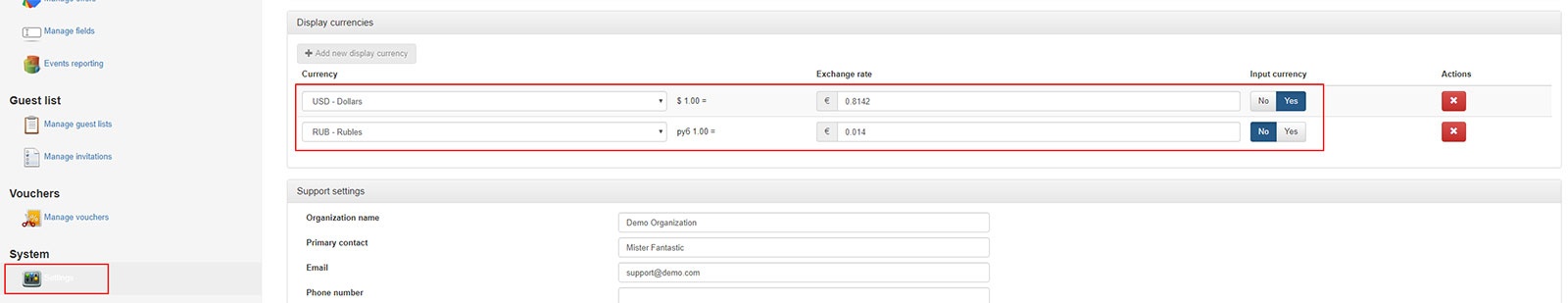...
- Login to the admin module
- Go to Events → Manage offers
- Search for the offer using the search criteria
- Click on the offer name to expand the panel so you can see the offer details
- Click on Edit periods
- Change the prices of the period you want to update and/or add extra offer periods
- Click on Save offer periods
...
- Settings
- Scroll down until you see Display currencies
- Click on "add new display currency"
- Select the currency you want to add
- Fill in the exchange rate to euro
- Set the input currency to "yes" if you want to make this the default currency
- Update (Save) the settings