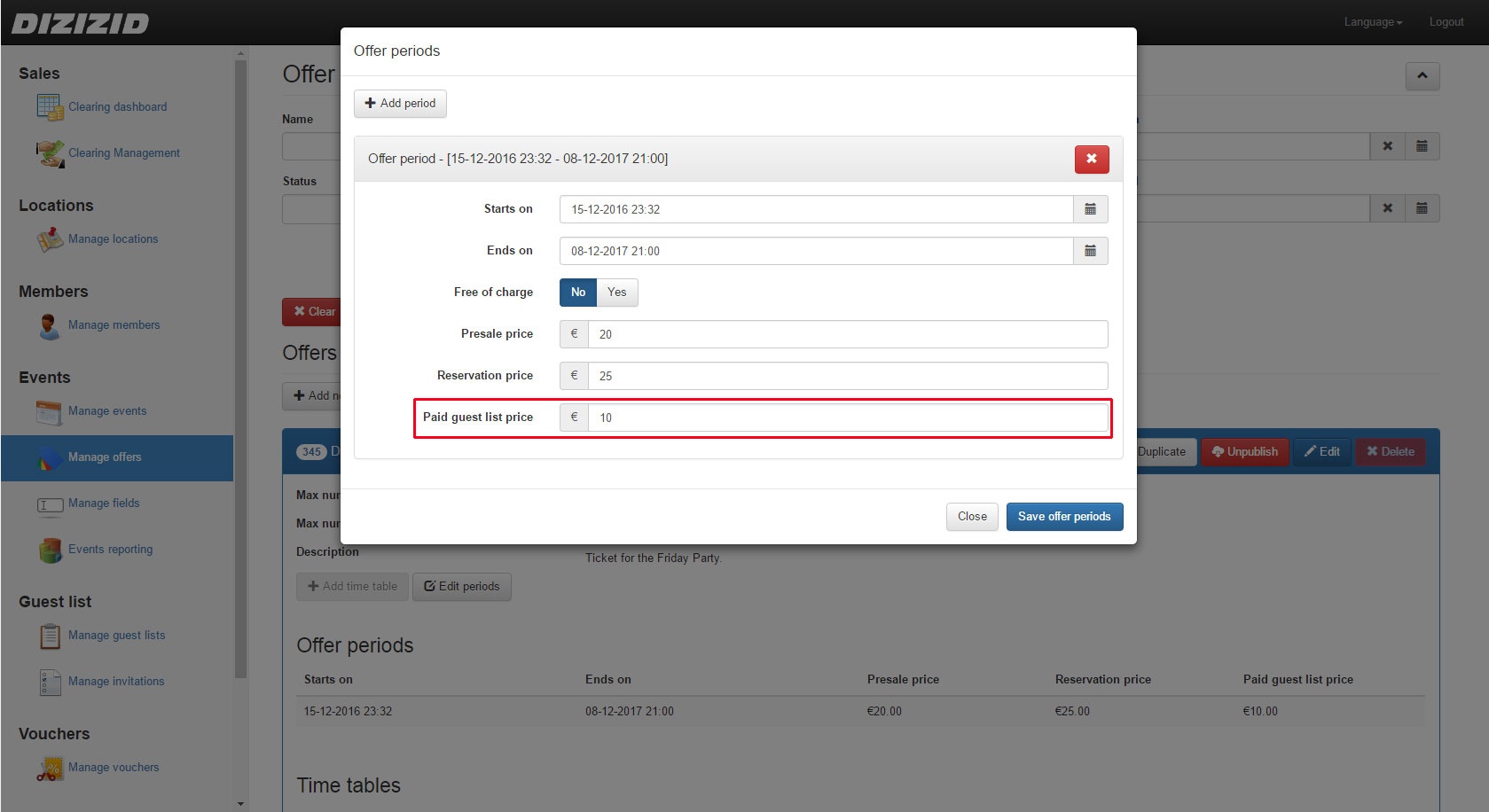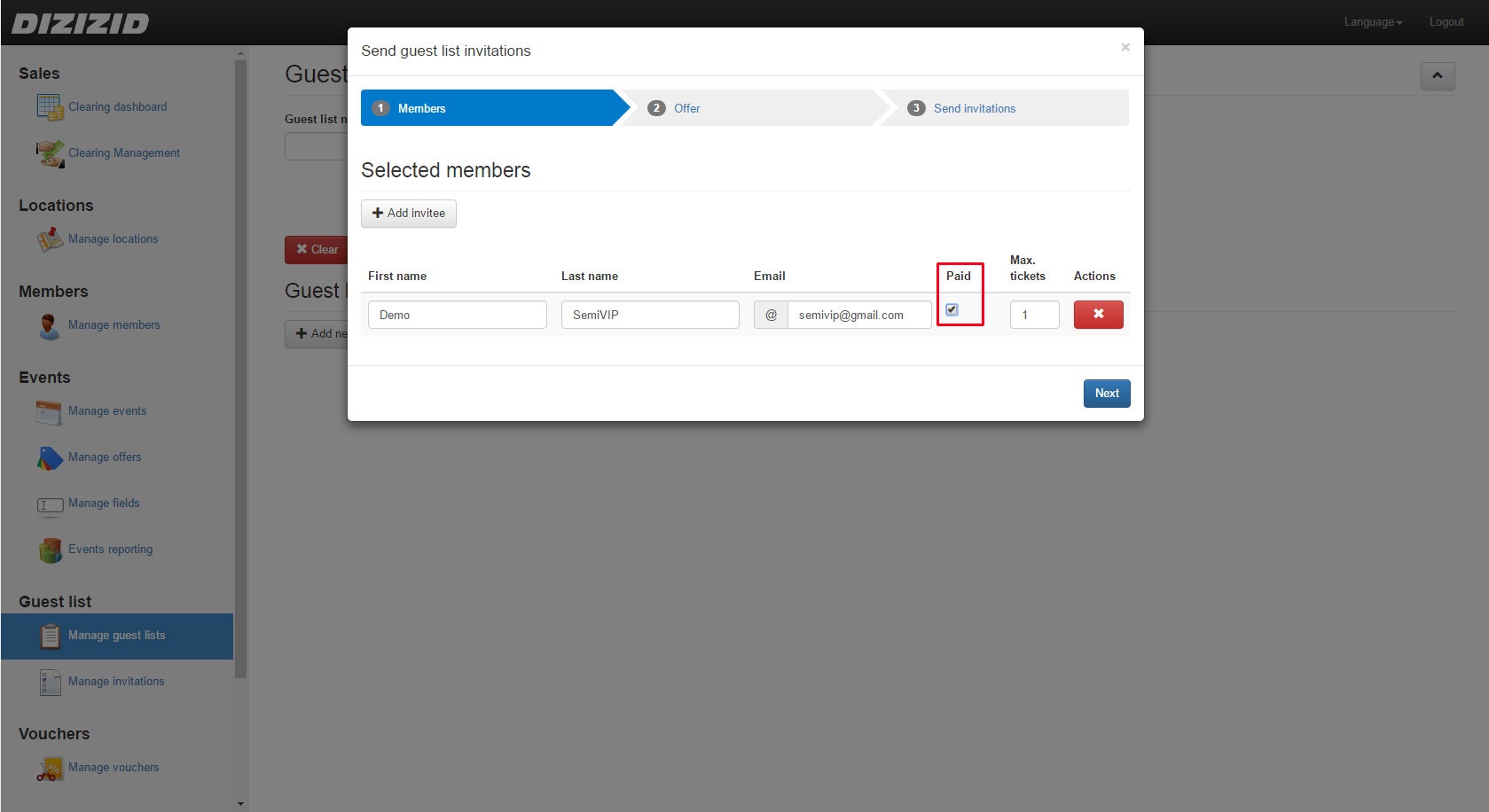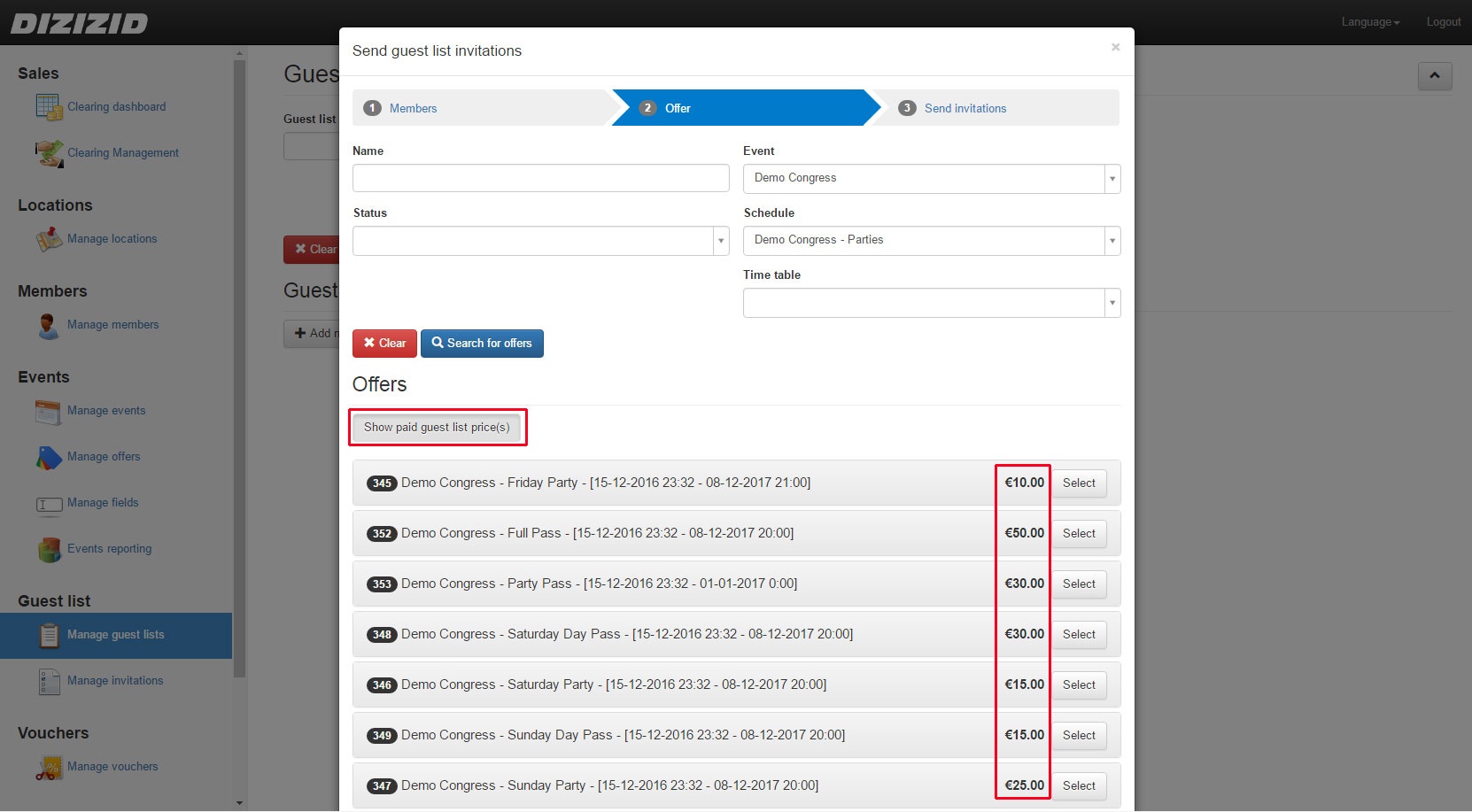...
If you want to send a paid guest list invitation you first have to make sure you have offers where the paid guest list price is filled in. You can only select offers that have a paid guest list invitation price.
Go to your "Manage offers" to fill in a paid guest list invitation price for the offer if you have not done this yet.
Sending a paid guest list invitation is almost the same as sending a free guest list invitation. You only have to check the paid checkbox.
If you want to see the paid guest list prices of the offers select the button "Show paid guest list price(s)". Select the offer with the paid guest list price you want to send an invitation for and click "next" to finish the invitation.