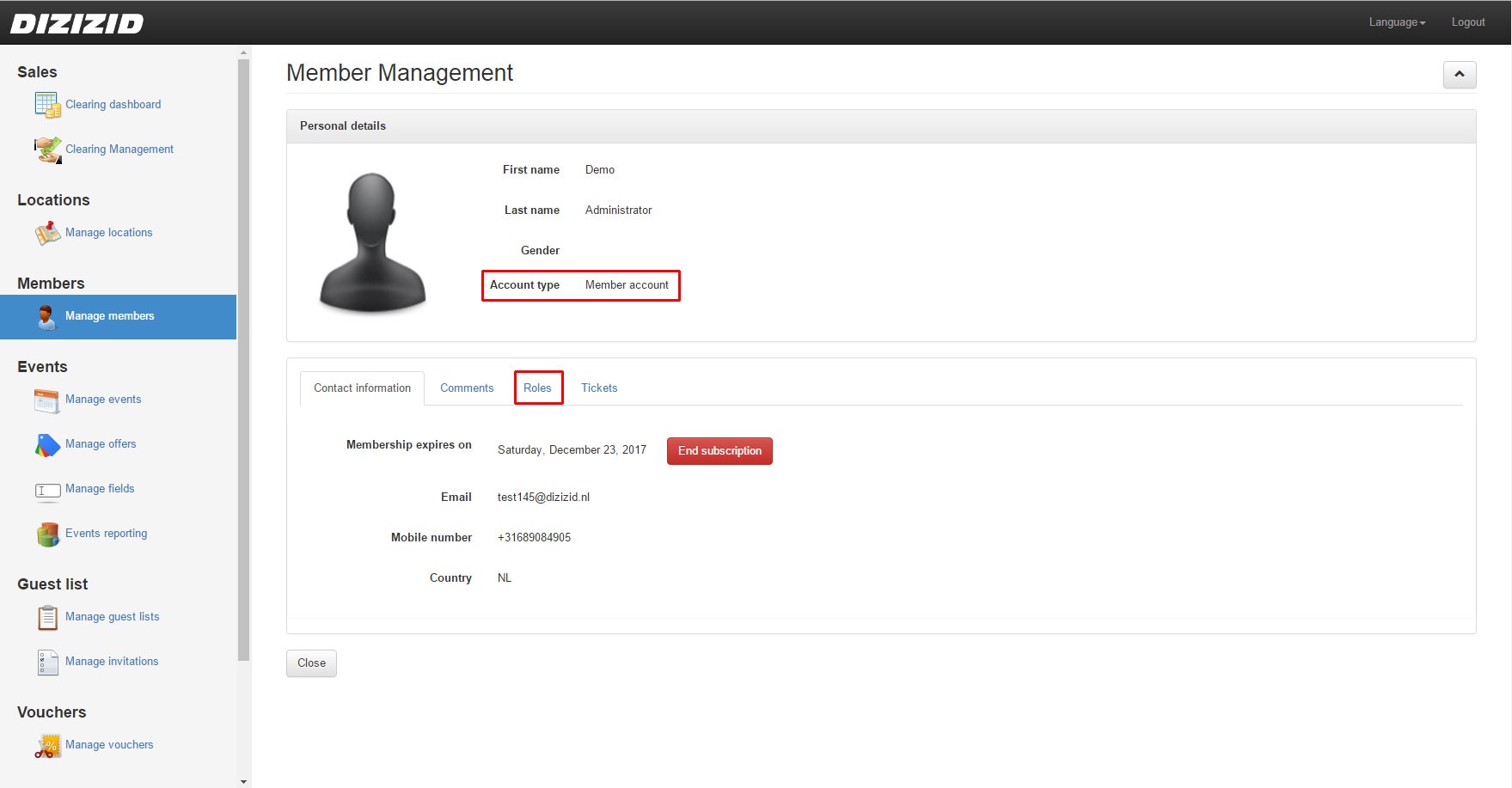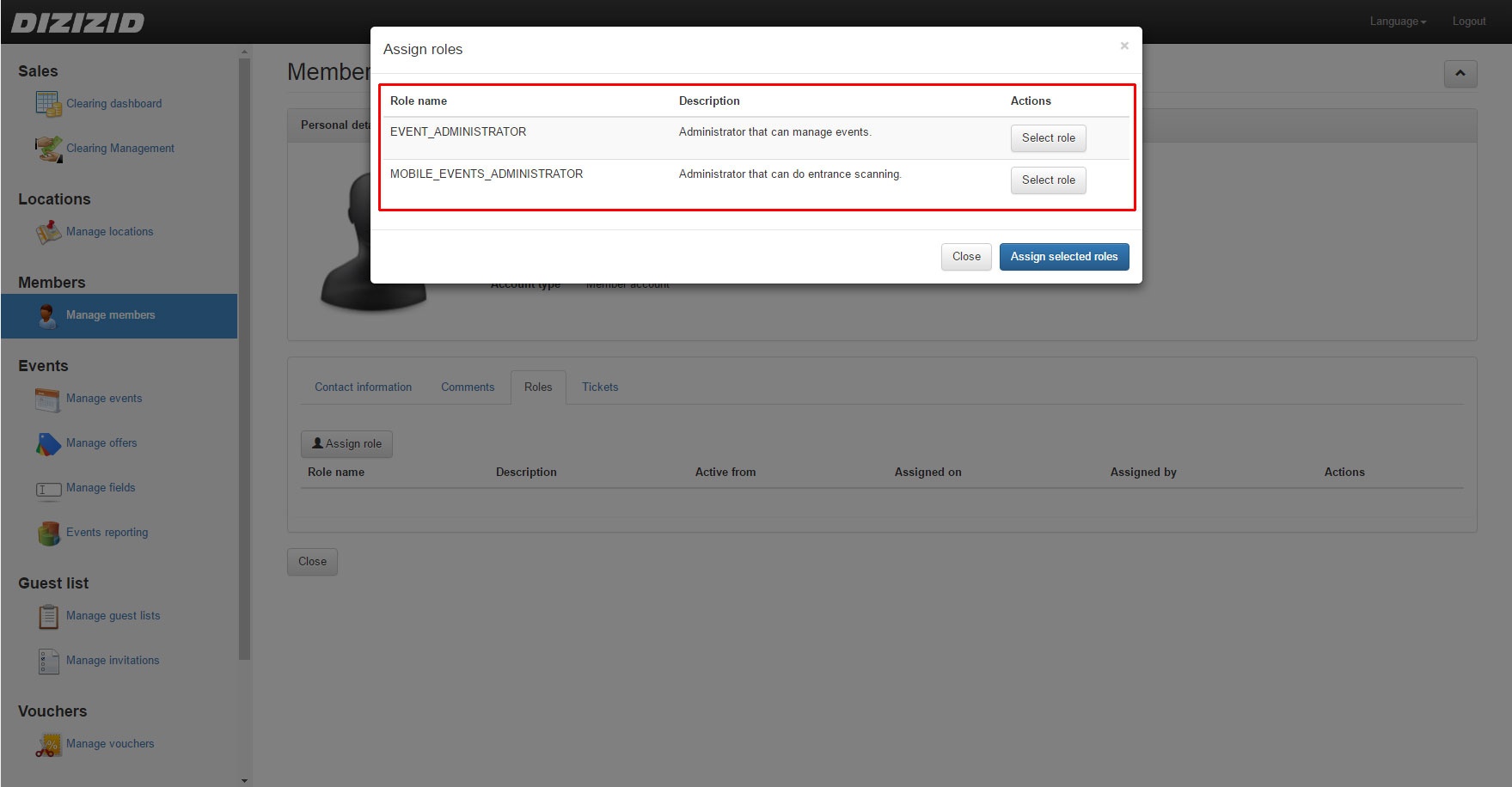You can only give access rights to someone to use the system if they are a member of your organization. You must be able to find the person in your member management. If the person you want to give access rights is not a member of your organization yet, you can make them a member by sending them a guest list invitation. The invitation must be accepted by someone who has a dizizid Dizizid account. The person can only login to the system if they have an account. So when the person accepts the invitation they should accept the invitation with the option "I want to create a dizizid Dizizid account" if they do not have an account yet.
After the person has accepted the invitation you are able to find the person in the member management section. There you can see that the person has a member account.
Click on the tab "Roles", there you can assign a role to the person. Once the role has been assigned the person can login with their own personal account into the system.