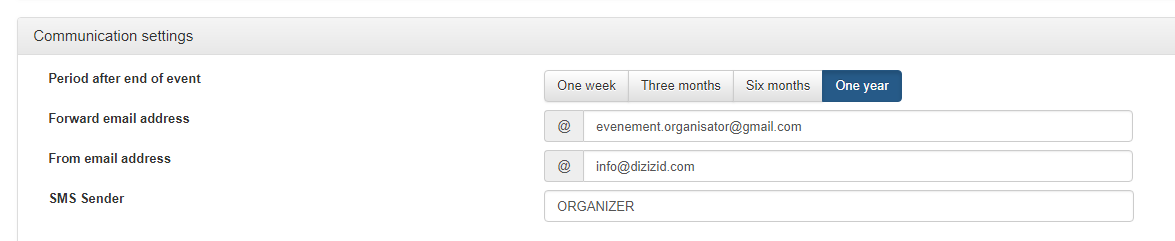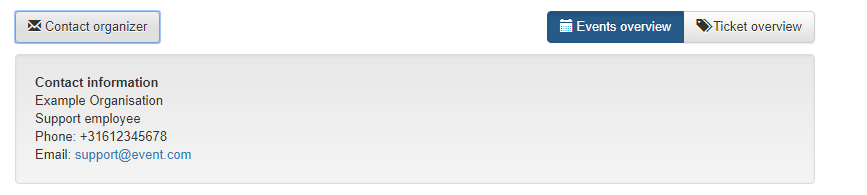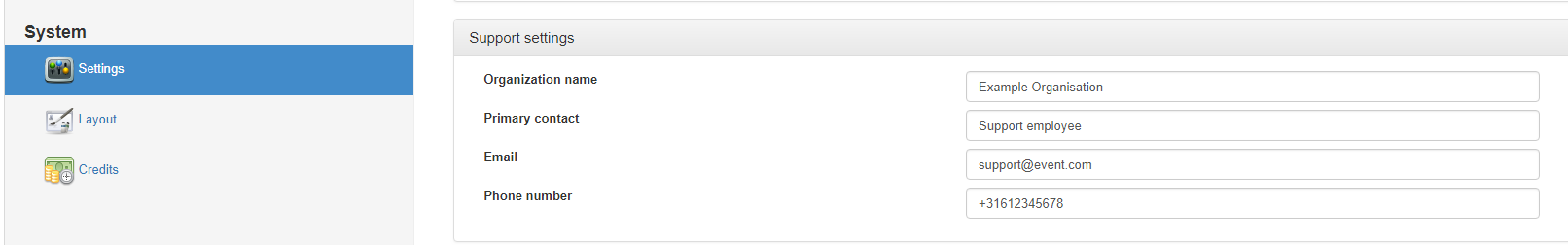Contact settings:
It is important that customers are able to contact your organization. Within the webshop we have the option to display contact information.
Within the System Settings menu of the system you can find the option to set these support contact details. It is not mandatory to
set all the details. You can only fill in the information that you would like to make available for contact.
Communication settings check:
Within the System Settings of the system there is also the part "Communication settings". This is also important to check:
- Period after end of event: This is the period that a customer becomes member of your organization when they buy a ticket. If you organize a yearly festival then One year is reasonable. If you organize a monthly event you could use a shorter period.
- Forward email address: Every time a ticket is being sold or resend to a customer a copy of that ticket will be send to that email address.
- From email address: If you are going to send emails to your members from the Dizizid system, you need to set a from email address. This should be an email address your customers should be able to reply to. Do not use email addresses like: hotmail.com, live.com, outlook.com or gmail.com. These email providers use so called DMARC policies. If you send an email that is not directly send from their system, your customers will get a warning that this might be spam or junk email. The email will probably also end up in the spam/junk mail folder. So if you want to send emails directly from the Dizizid system use an email address from your website like: info@yourwebsite.com.
- SMS Sender: This information is only required if you collect the mobile numbers of your customers and want to send them a sms through the Dizizid system. The phone number you provide there or text (maximum 11 characters) will be shown as the sender of the message.