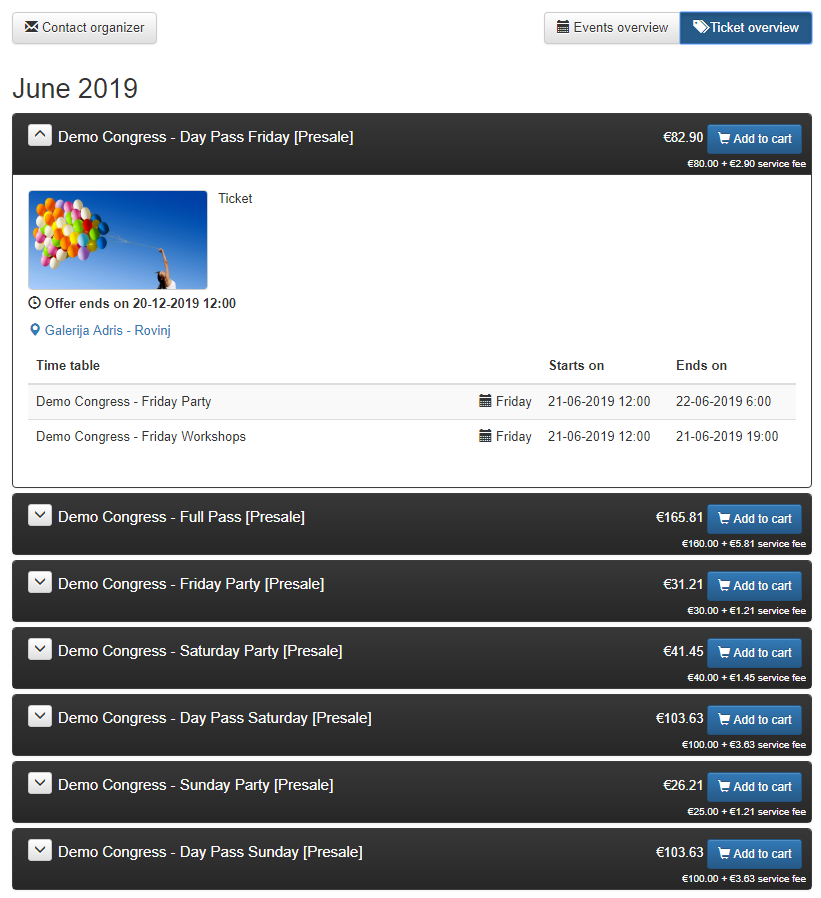For your Facebook event, social media or website can find the webshop ticket link in the settings of the system.
- Login to the admin module
- Go to Settings
- Scroll down until you see Event settings
Event settings
In this example you see the webshop ticket link.
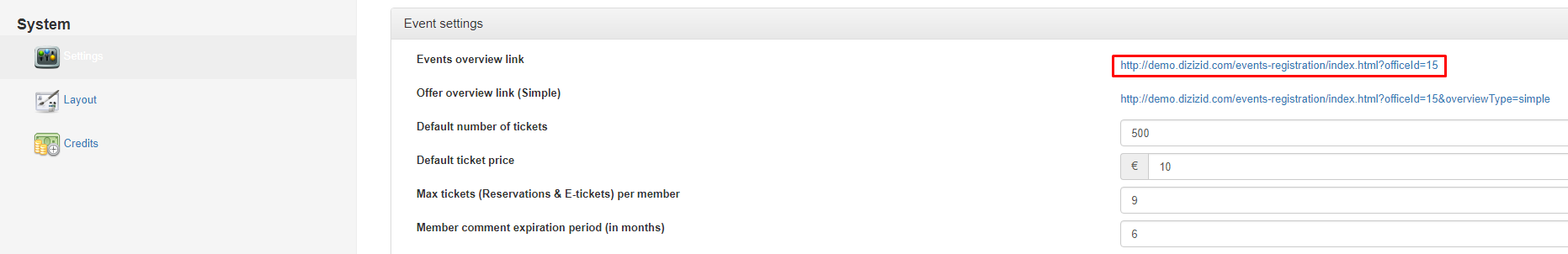
The advantage of a webshop is that all your events are displayed within one shop. Visitors have a total overview of the events your organization has and the tickets. They can buy the tickets they need at once which is easier then having to go to several different webshops.
Events overview link & Offer overview link
The Dizizid system has two kinds of webshop links you can choose from:
- Events overview: The Events overview link shows you what is happening at the event. For each event you see which tickets are available. So if you would have for instance a festival with a Friday, Saturday and Sunday party and only want to go Friday to the event. You can look at the Friday timetable and
see all the tickets that are available for Friday. In this way if there is a big list of tickets to choose from, it's easier to find the ticket you need.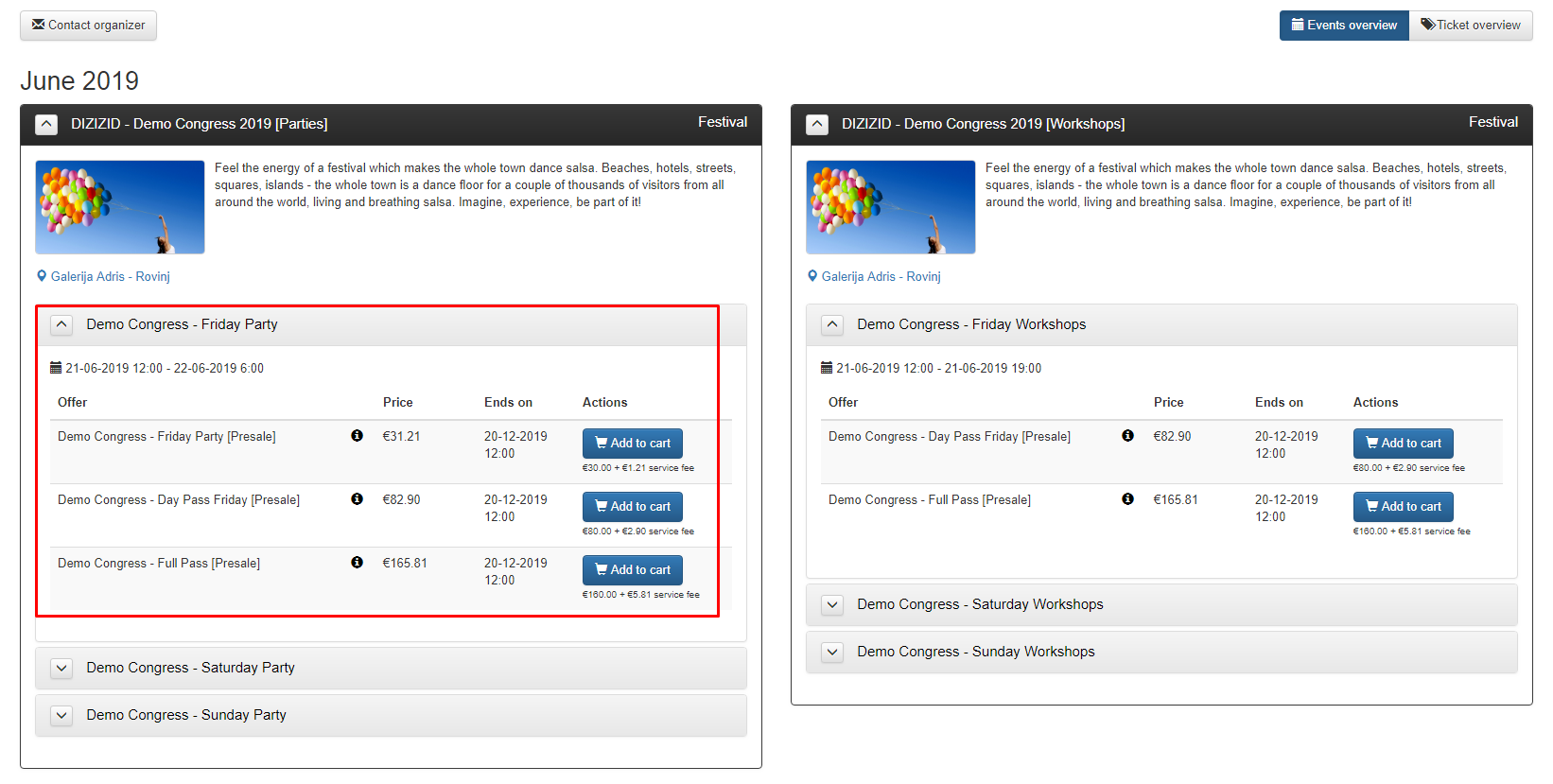
- Offer overview: The offer overview link shows you all the offers (tickets). So you see a list of all offers and when you click on an offer you see for what the offer is valid for.