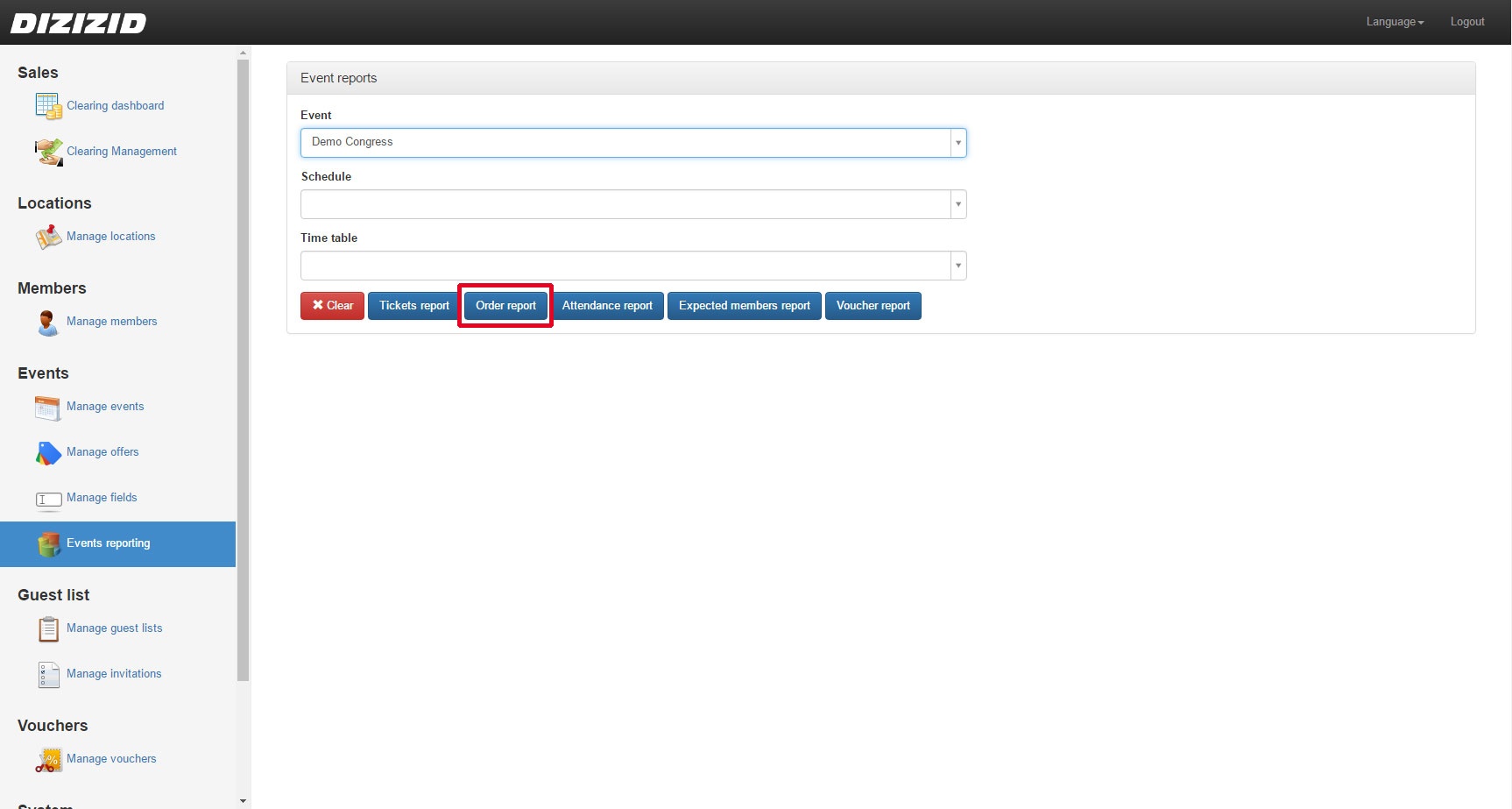Video tutorial:
An order report can be created for a whole event but also for a part of the event like a schedule or specific timetable. Depending on the selection that is made all offers will be shown in that report that are linked to the event, schedule or timetable. In the payment report the offers are shown that are sold and the total amount is shown. You have a quick overview of all tickets sold for the selection that was made. To create such a report follow the steps below:
- Login to the admin module
- Go to Events → Events reporting
- Select the event you want to create the report for
- Optionally select the schedule you want the report to be filtered on
- Optionally select the time table you want the report to be filtered on
- Click on the Order report button