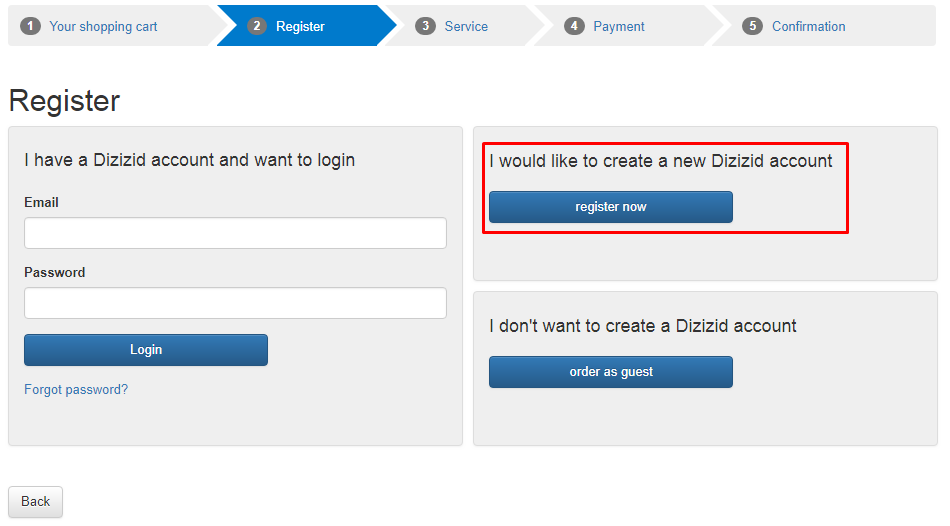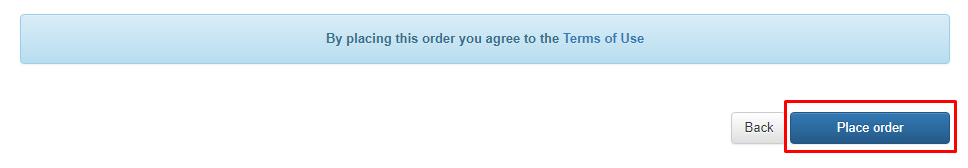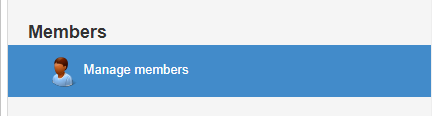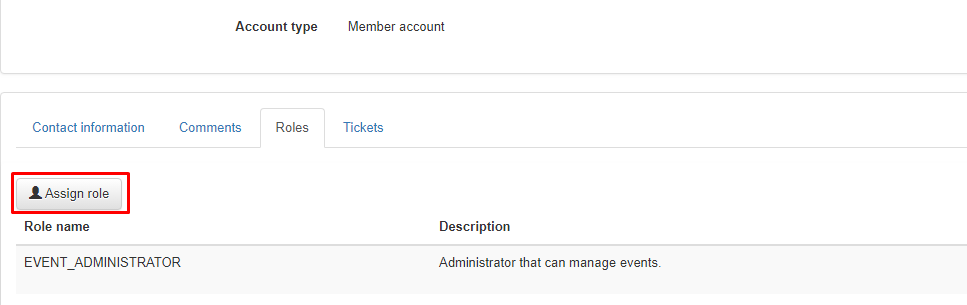Roles:
You can only give someone else rights to login to the system if you have admin rights to login to the admin part of the system. There are two kind of roles with rights you can give to someone:
1: EVENT_ADMINISTRATOR - With this role you can do everything in the system. You can do administration but also scanning of tickets.
2: MOBILE_EVENTS_ADMINISTRATOR - With this role you can do entrance scanning. You can only login to the scan app.
Dizizid account:
The person you want to give login rights for your organization need to have a "Dizizid account". An account which they use to login to the Dizizid system for instance to buy a ticket.
If the person does not have an account yet this can be created by going to the webshop of your organization and ordering a ticket. Select the option "I want to create a new Dizizid account".
If you already have a Dizizid account just login with your email and password.
Become member:
Before the person you want to give access rights can be found in the system, they have to become a member of your organization. This can be done by ordering a ticket
from your webshop. The person does not have to make the actual payment for the order. Only until the part as shown below by pressing the button: "Place order"
By pressing this button you become member of the organization. You do not have to finish the next screen to pay. Just close your order.
The organizer is now able to find you as a member in the administration part of the system.
Assign access rights:
In the member area of the event administration you are able to find the person now you want to give access rights. Just search on first or last name and go to the member details.
Double check if the account is a "Member account". Only these accounts have the tab "Roles". Select the option "Assign role" and give the person the role they need. After the role
has been assigned the person can login to the administration part or scan app with their existing Dizizid account depending on the role you gave them.