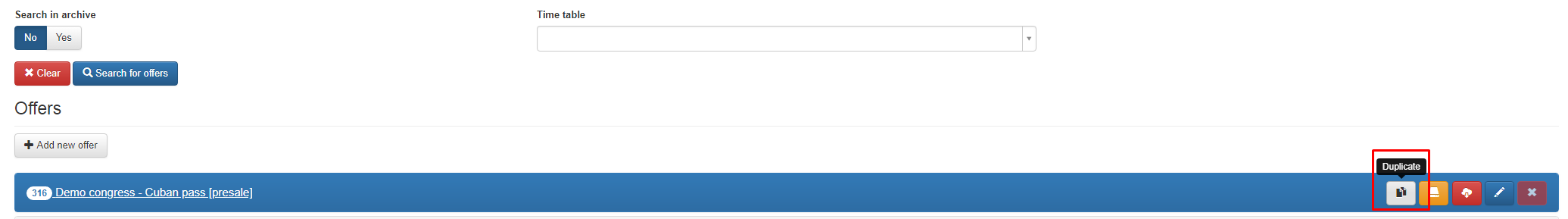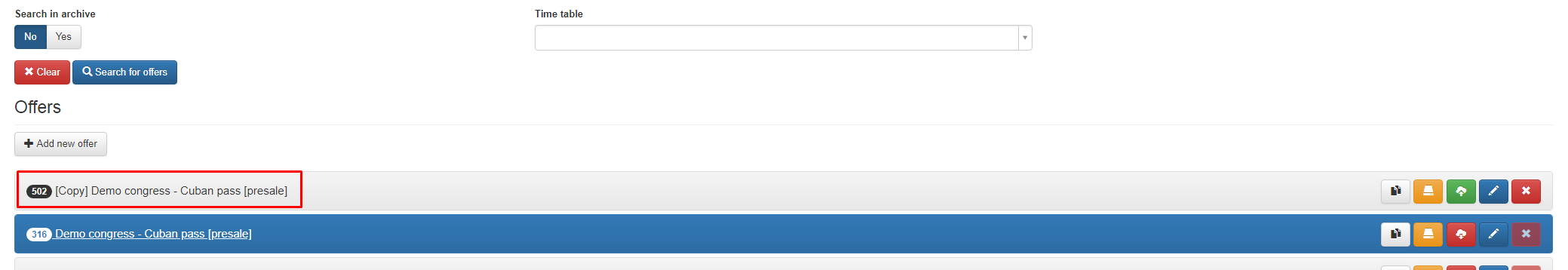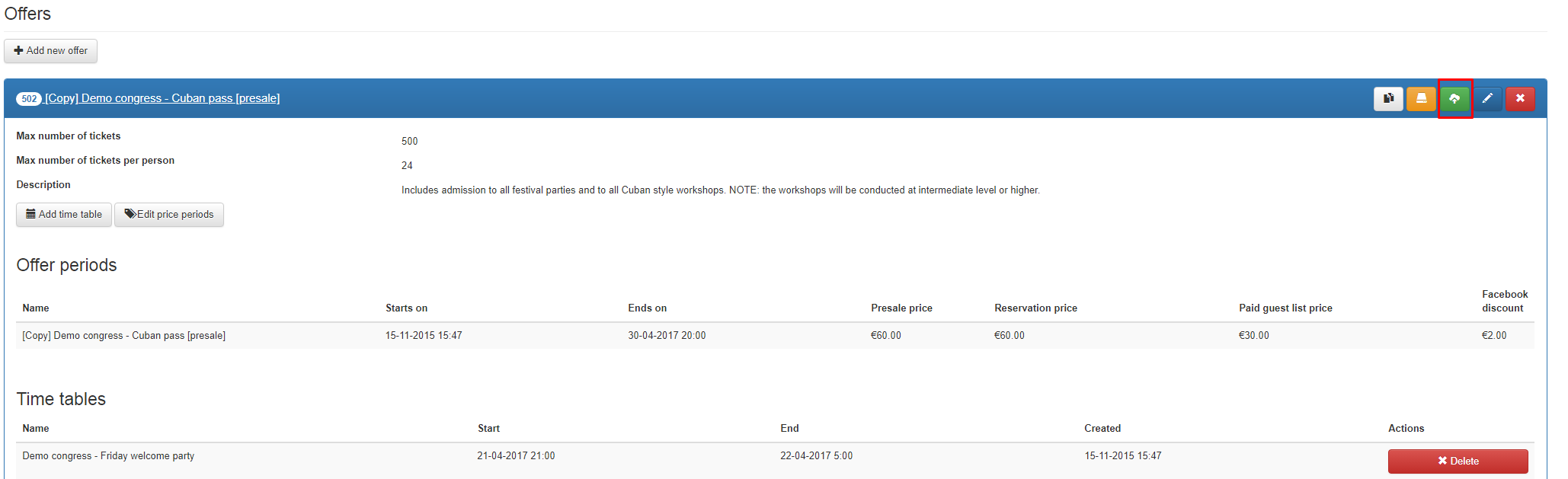Duplicate an existing ticket:
The easiest way to add a new ticket is by duplicating an existing ticket. Just press the "duplicate" icon and a copy of that ticket will be made. You will see the name of the ticket starting with: "copy"
Edit the settings of the copied ticket:
You can now change the name of the ticket by editing the "price periods". Also check all the main high level settings of the ticket. For instance the rank of the ticket which determines where in the ticket shop the ticket will be shown.
Publish the ticket:
New copied ticket are not visible in the webshop yet because the status is not set to "published". If you have checked all your settings for the new ticket press the "publish" icon and the ticket will become available in the webshop.