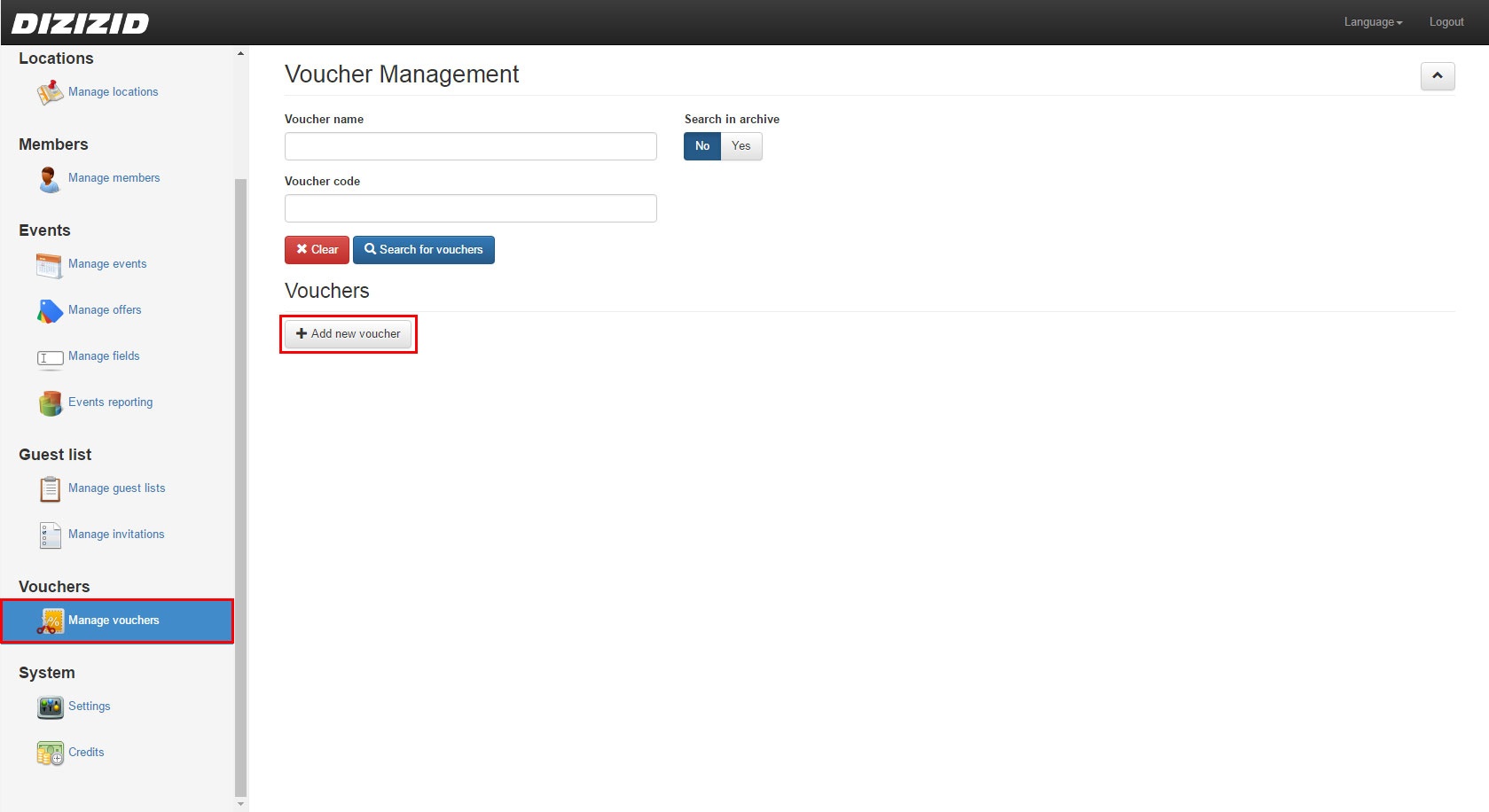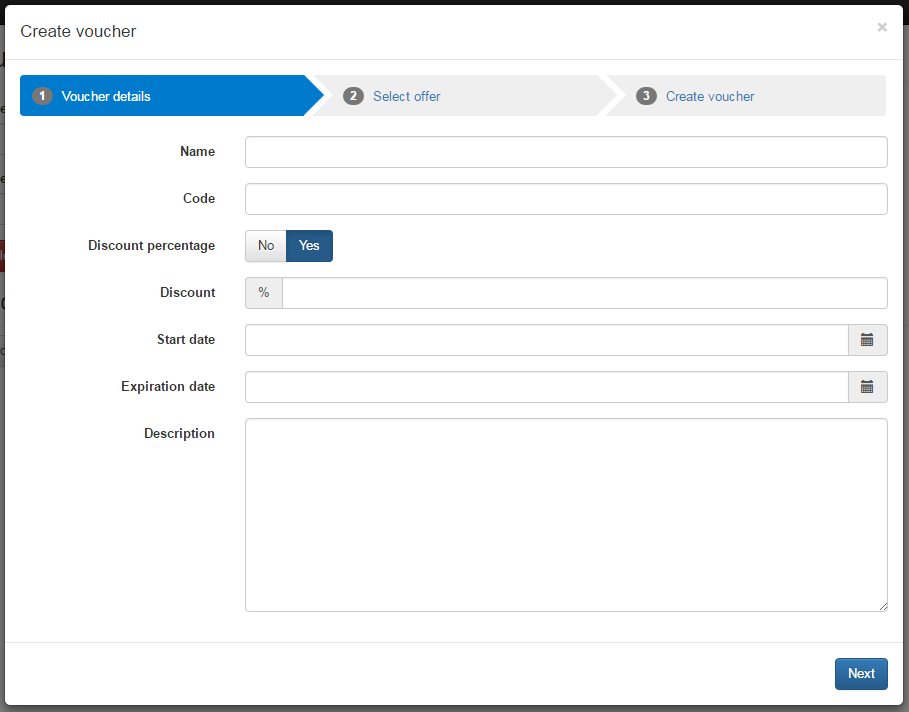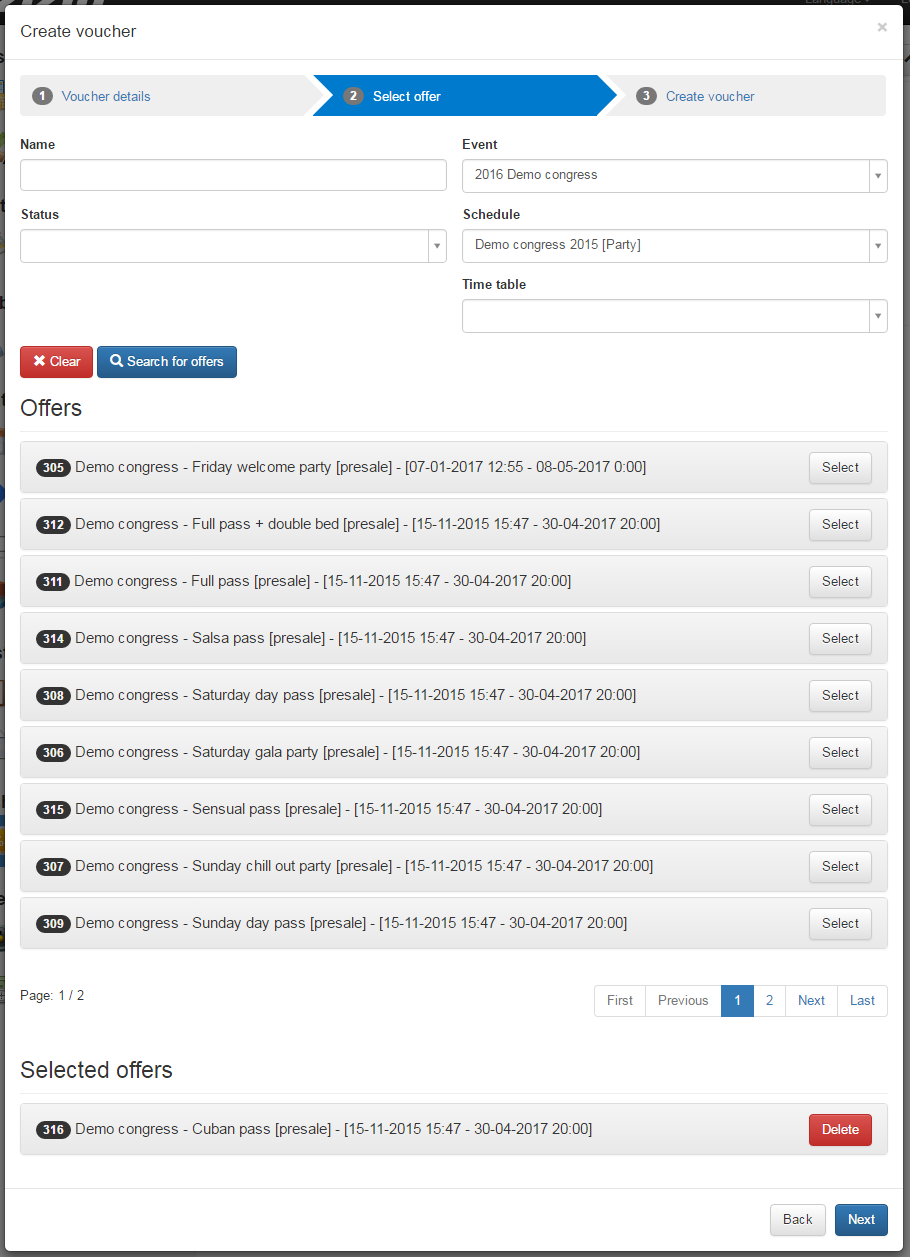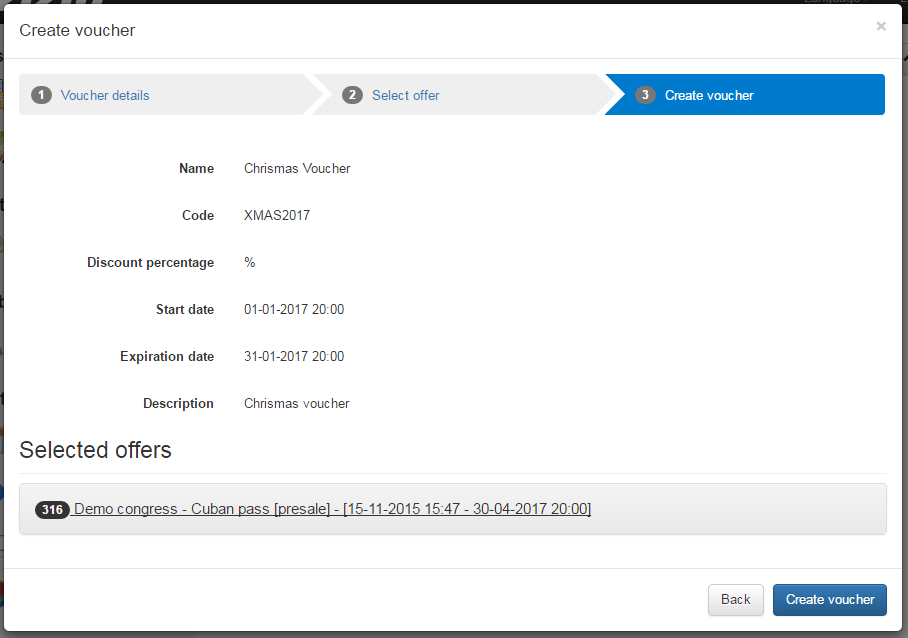Video tutorial:
Voucher codes are always in upper case and are case sensitive when using them in the webshop. A voucher with code XMAS2017 won't work if you type in xmas2017, xMAS2017 etc.
- Login to the admin module
- Go to Vouchers → Manage vouchers
- Click on Add new voucher
- Fill in the voucher details
- Search and select offers where the voucher will be valid for
- Click on Next
- Validate if all details are correct and press Create voucher