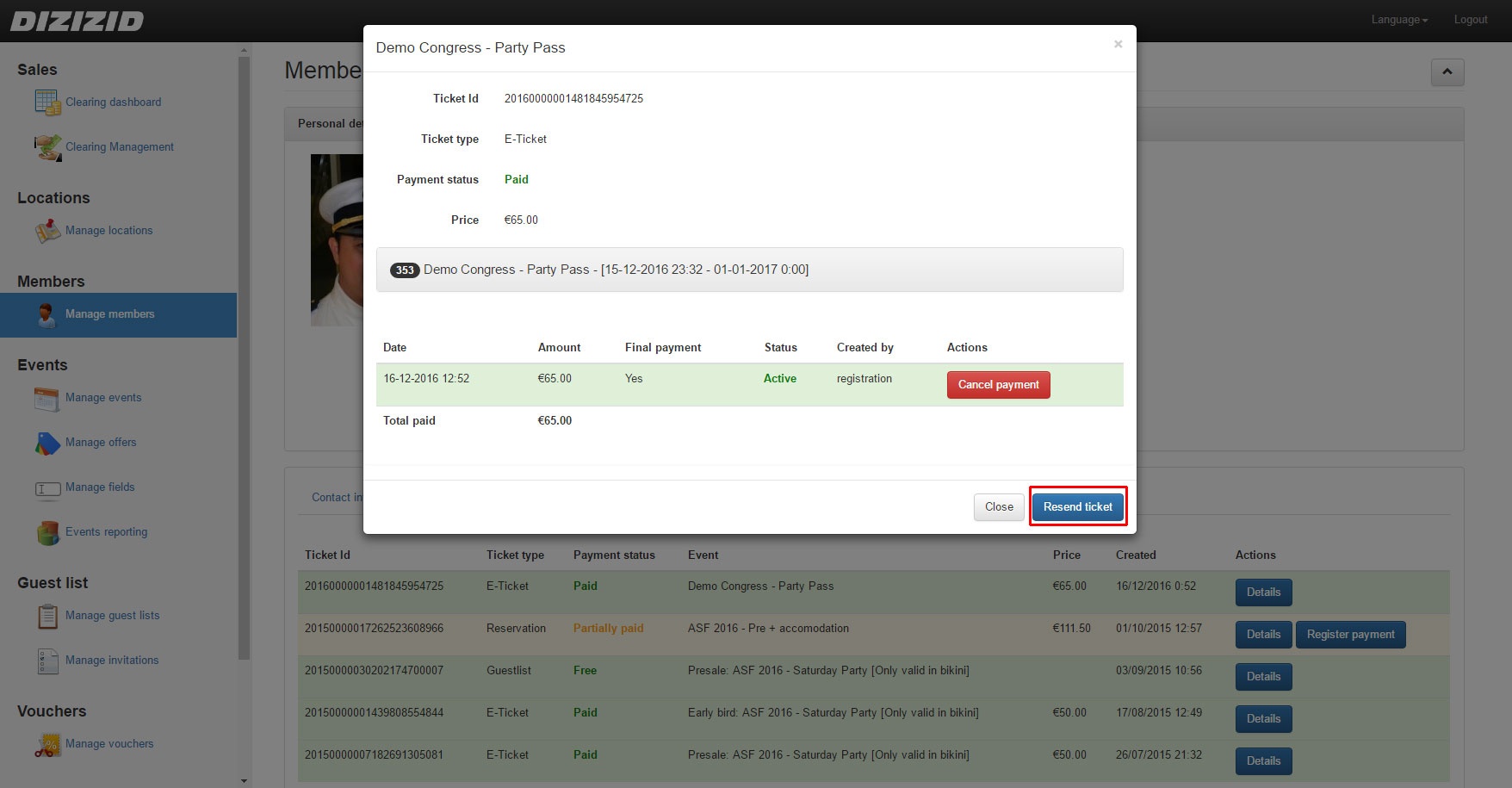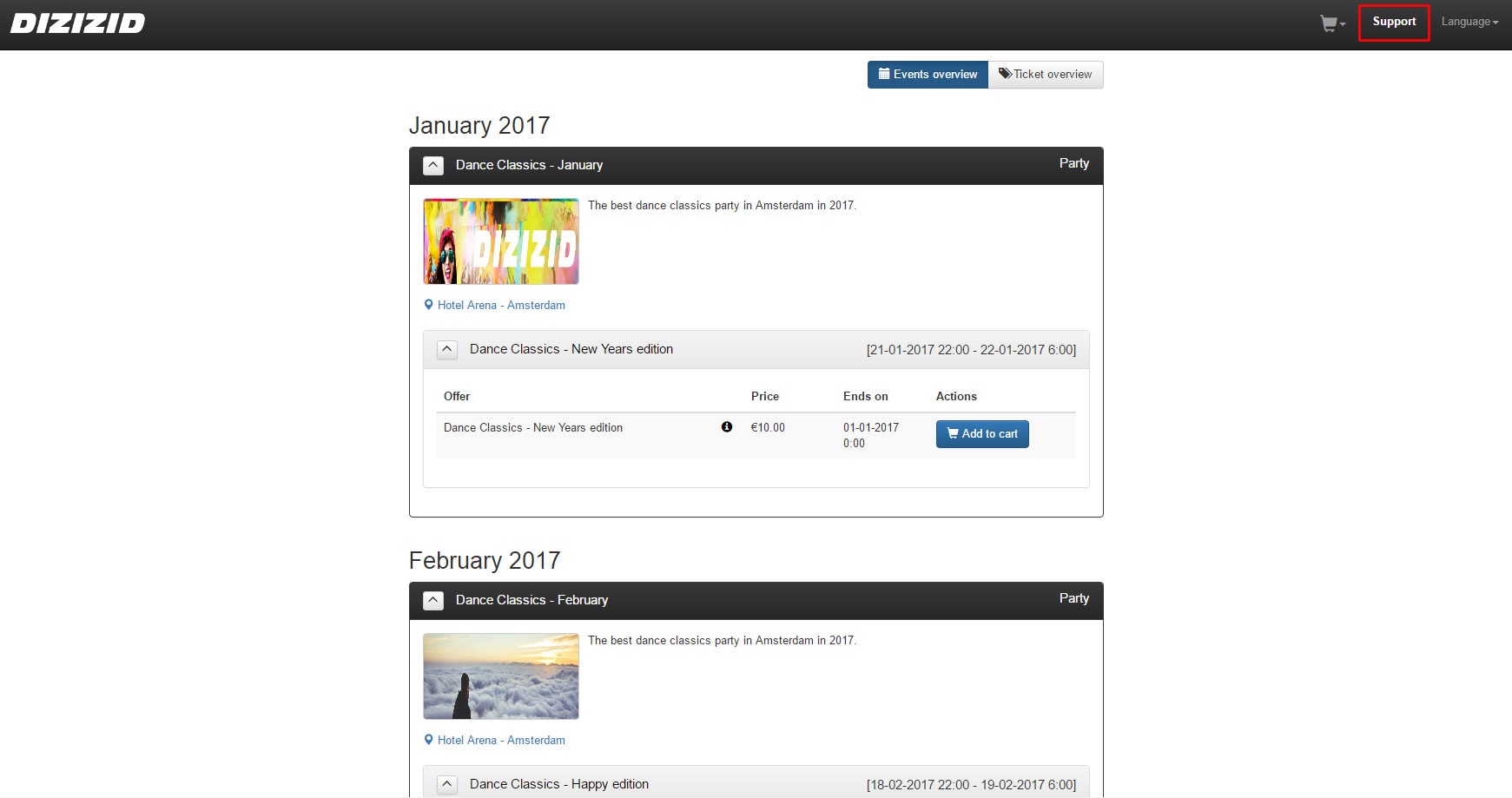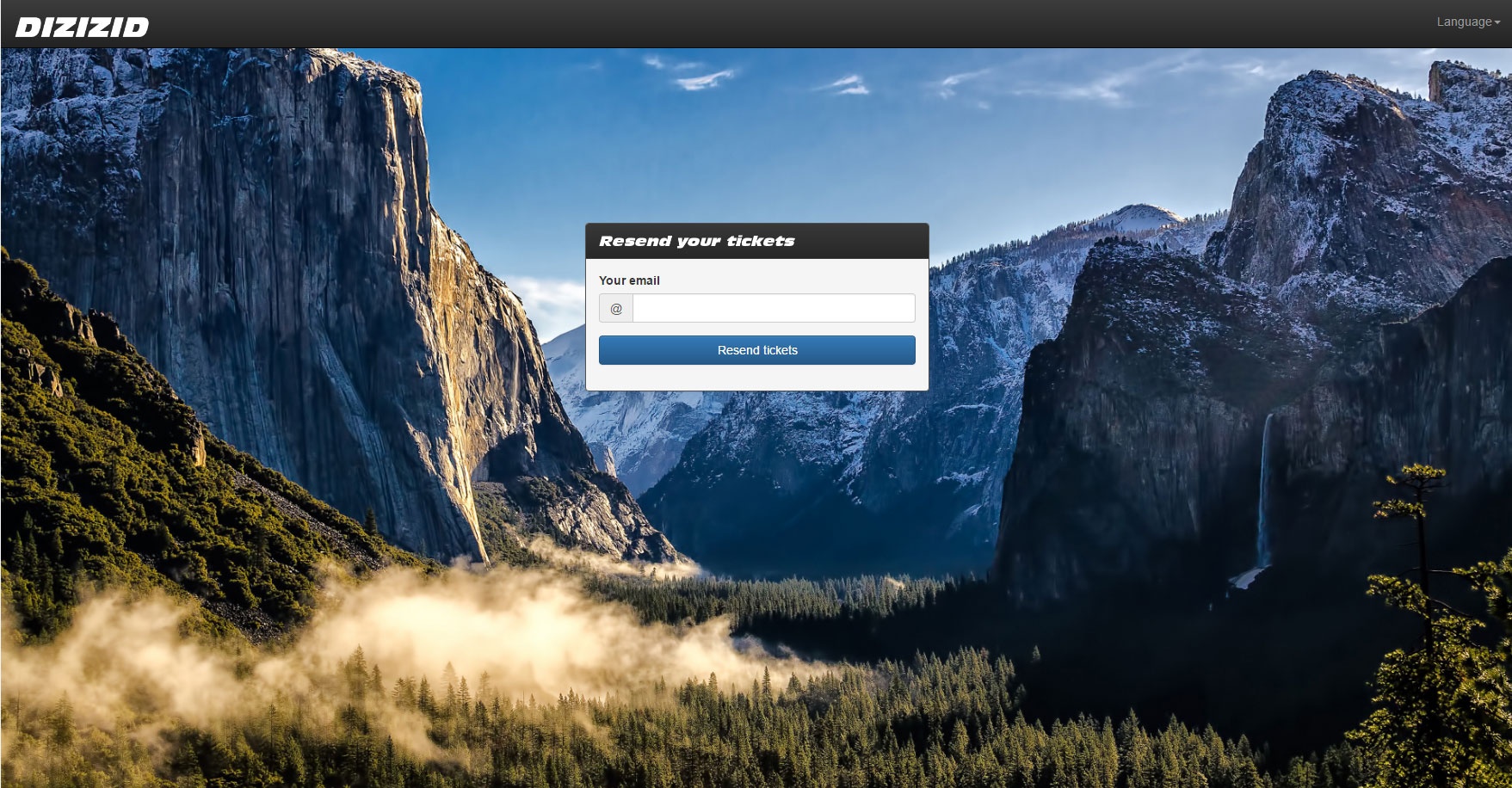Events admin module
If someone claims they did not receive their ticket for whatever reason, you can quickly resend the ticket to the person by looking up the person in the member management section.
- Login to the admin module
- Go to Member management
- Search for the member by using the available search criteria
- Double click on the user or click on the details button
- Go to the tickets tab on the member details
- Click on the "Resend ticket" button for each individual ticket you want to resend
Self service
Customers can also use the self service resend option on our website: https://www.dizizid.com/support-tickets.html .
- Within the webshop press the "Support" link in the right hand corner
- Click on one of the "ticket resend self service page" links on the support page
- Fill in their email address
- Press resend and all tickets for upcoming events will be sent to the customer