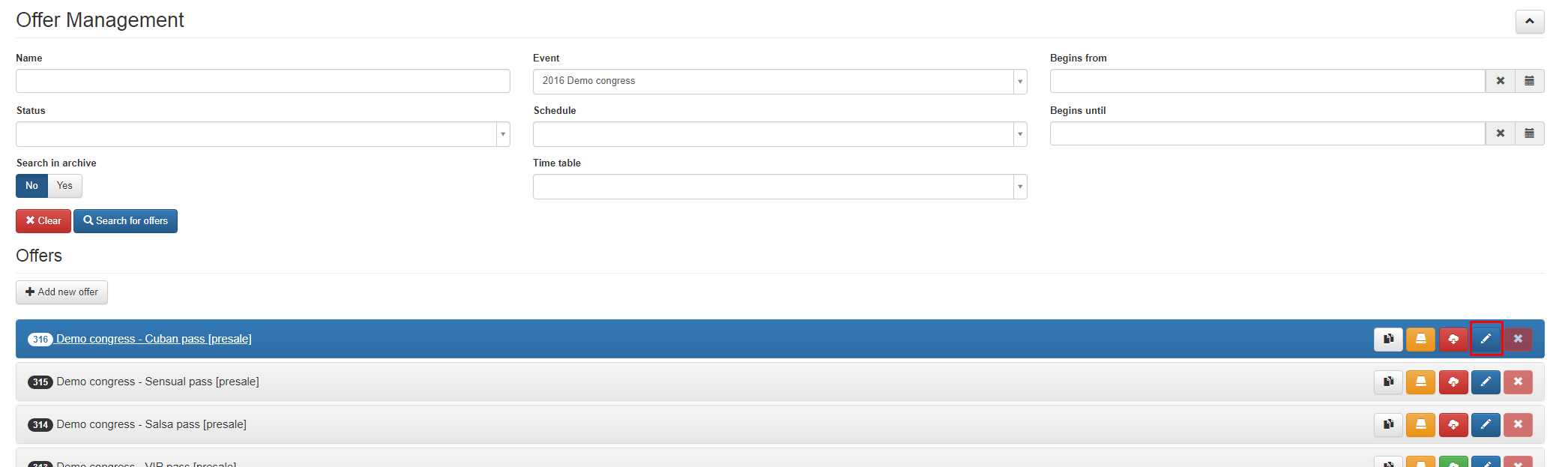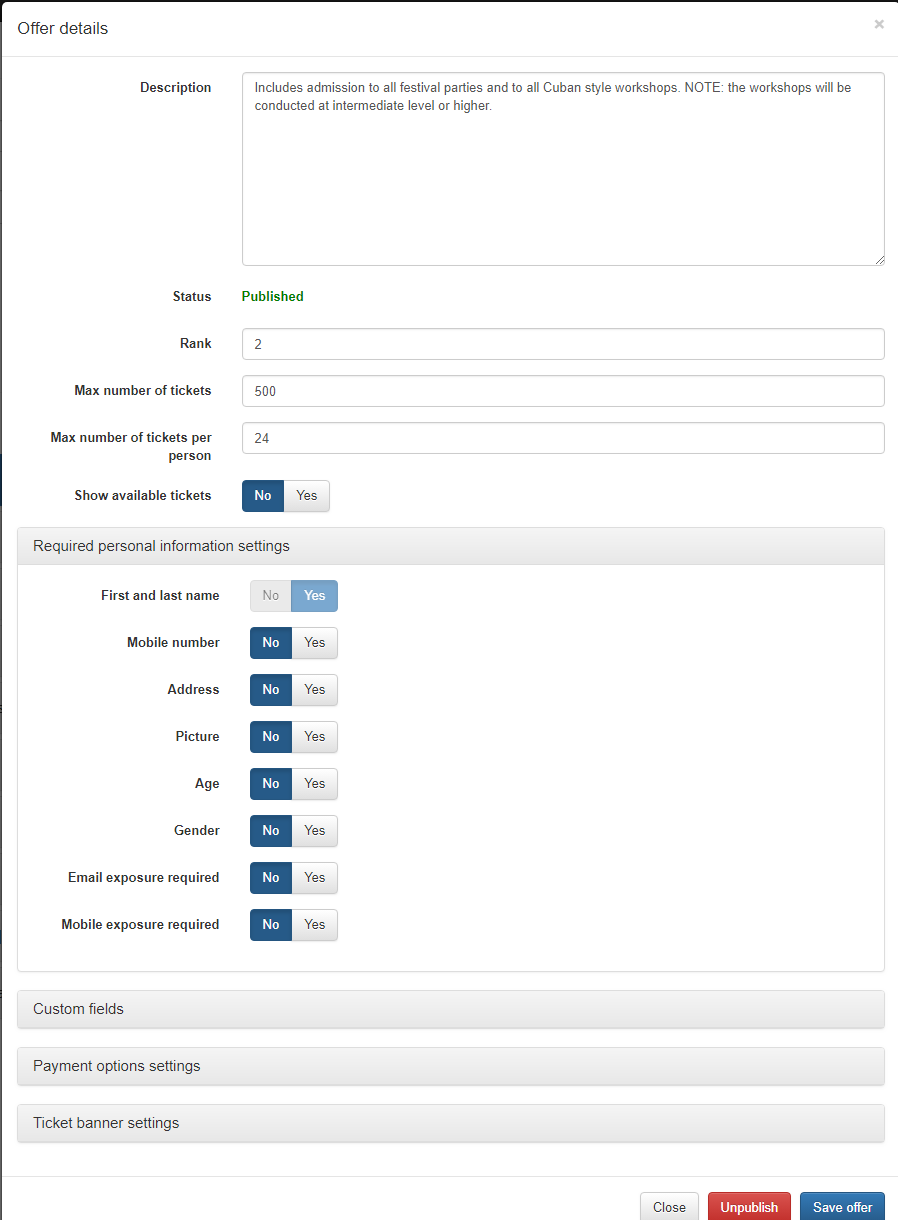Ticket settings:
Within the Dizizid settings you have two levels for ticket settings. You have the "Ticket level" and the "Price period" level.
The Ticket level is the main level where you set main settings for the ticket. Settings like, what kind of information do customers have
to fill in when they buy a ticket, which payment methods are available for this ticket, and how many of these tickets can be sold maximum.
For instance if you have a "Full Pass" ticket, you can set that maximum 500 can be sold. Email address, Mobile phone number and gender is required.
You can edit these settings by pressing the "pencil" edit icon of an offer.
Double check all settings:
Double check all settings, the description of the ticket so customers know what the ticket is valid for. The ticket banner settings, these is the picture that will be shown on the ticket.
Also the max amount of tickets. If you have for instance a Full Pass with a max amount set of 500 tickets. On the lower level of the price periods you can also set a max amount of tickets
per period. But any moment the combined total of the tickets from your price periods is 500 the ticket sales for that Full Pass will show "Sold out". The higher level settings are leading.