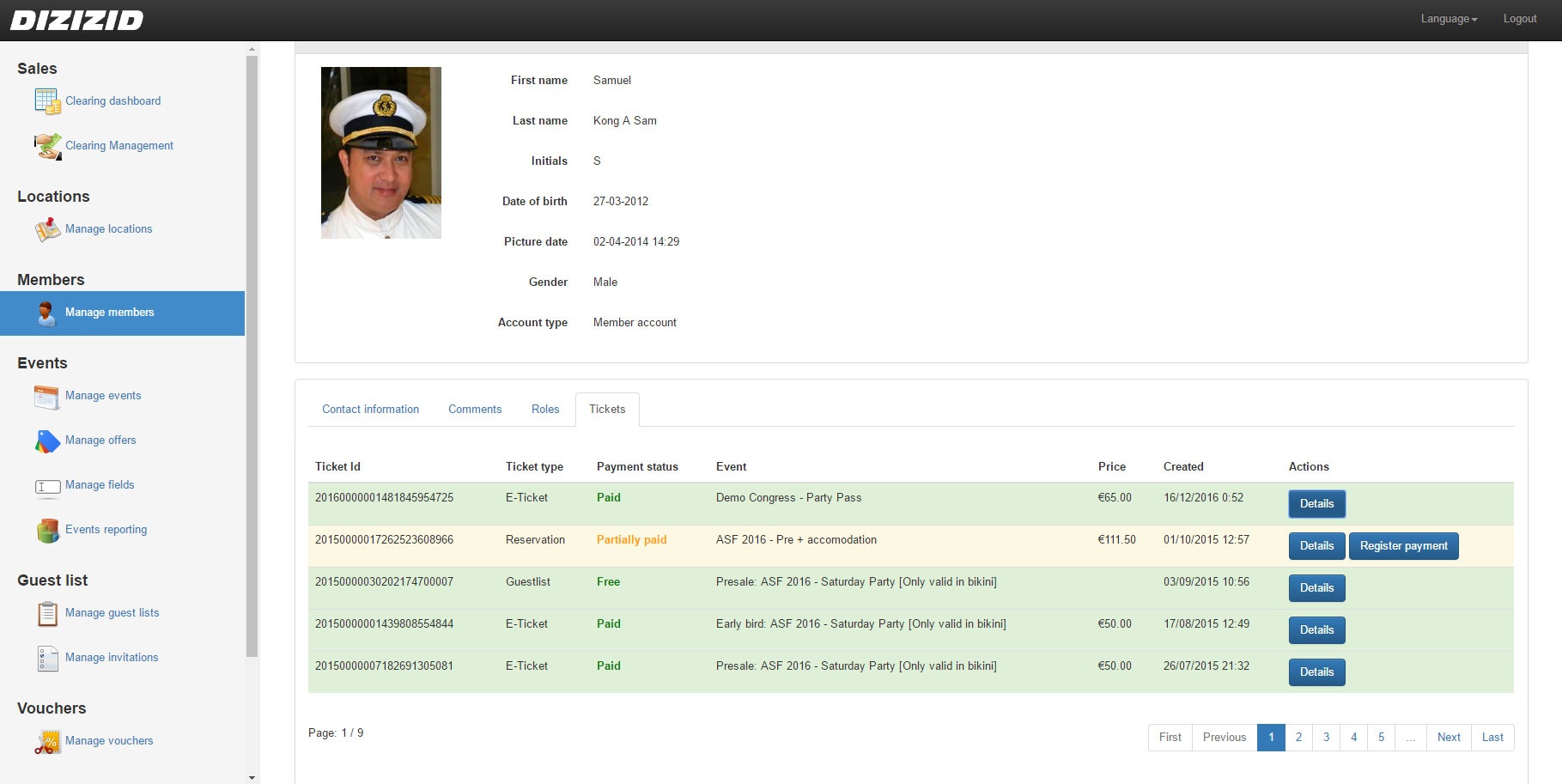You as an organizer can do basic first line support for your customers. Everyone that has pressed the "place order" button in the webshop will be a member of your organization. Whether they have paid for the ticket or not, once they have given permission to become member of your organization you can find them in the "Member management" section. So if you want to check if someone bought a ticket you can find out by following the steps below:
| Panel | ||||
|---|---|---|---|---|
| ||||
|
- Login to the admin module
- Go to Manage members
- Search for the member e.g by name
- Double click on the user or click on the details button
- Go to the tickets tab on the member details
Common questions like "I lost my tickets" or "I did not receive my ticket" can be resolved quickly.