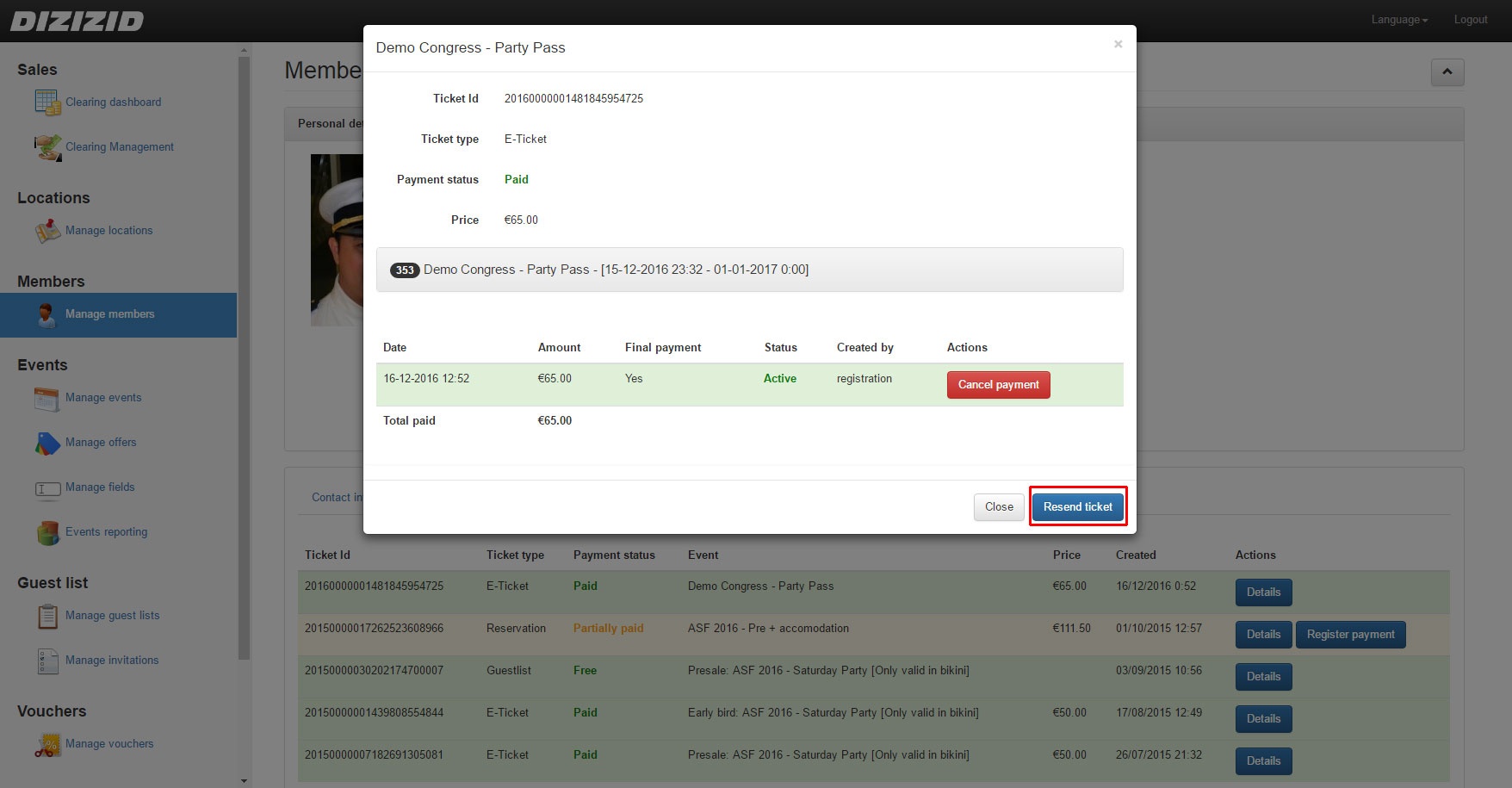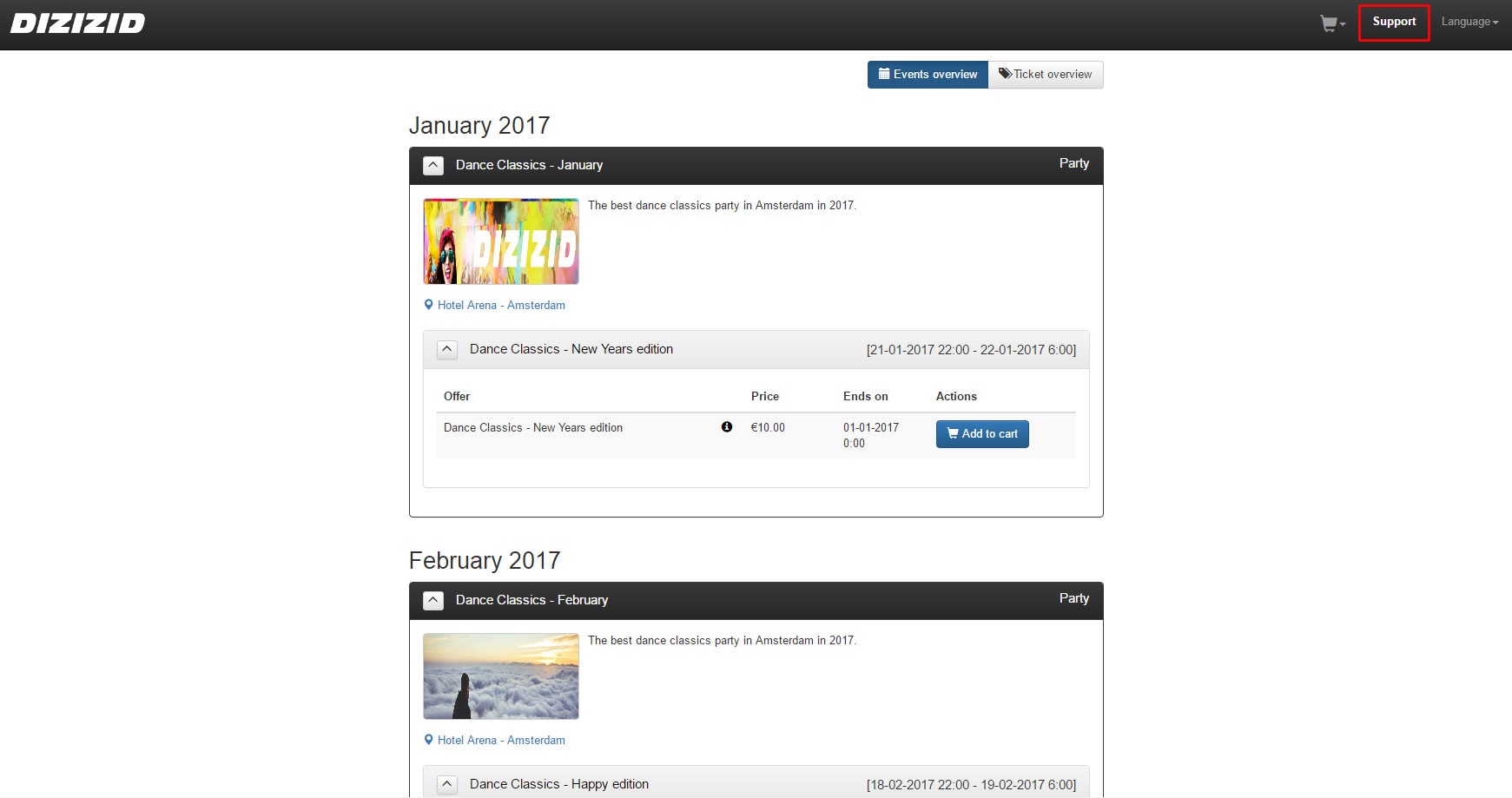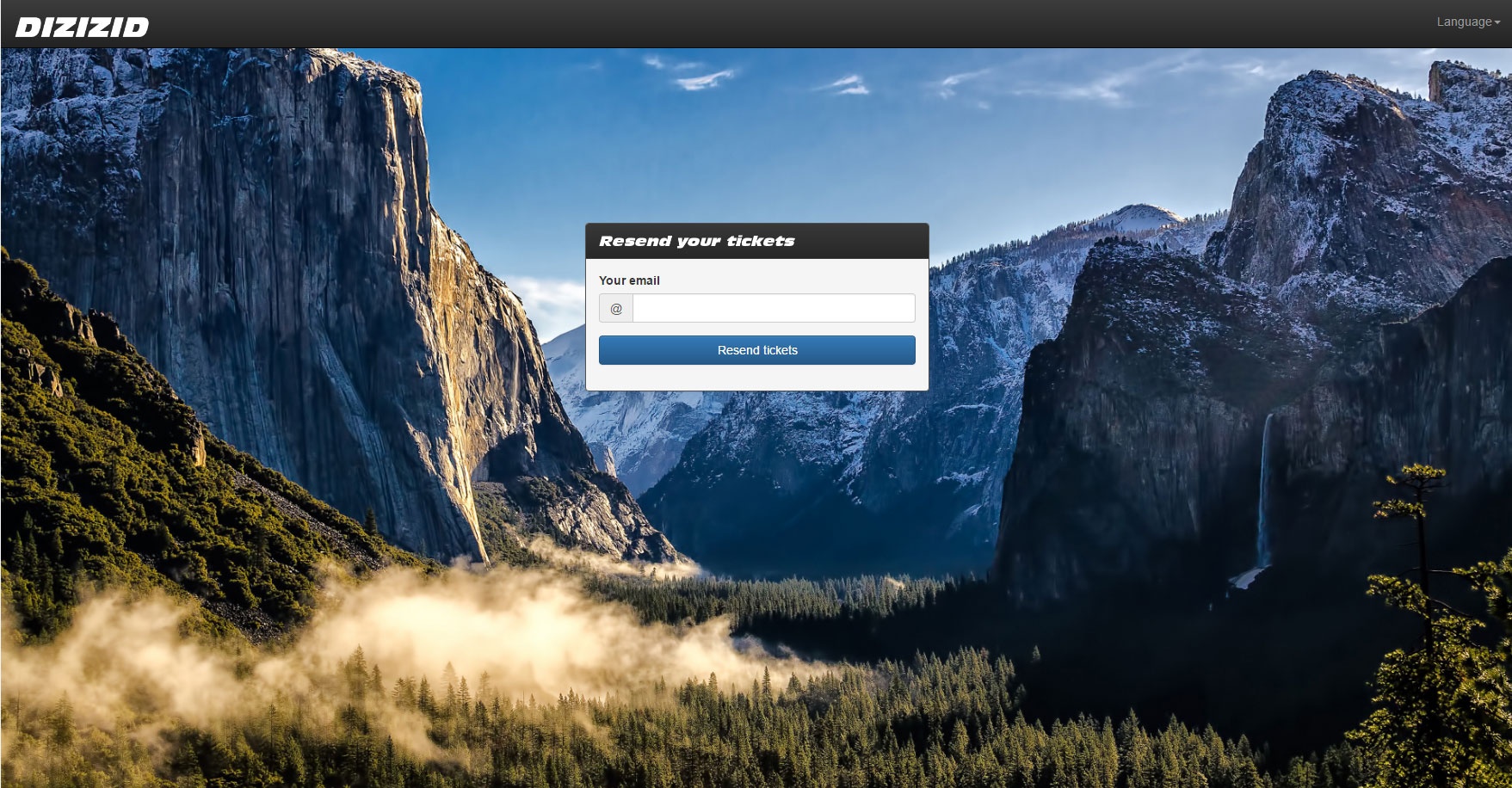...
- Login to the admin module
- Go to Member management
- Search for the member by using the available search criteria
- Double click on the user or click on the details button
- Go to the tickets tab on the member details
- Click on the "Resend ticket" button for each individual ticket you want to resend
Self service
...
- Within the webshop press the "Support" link in the right hand corner
- Click on one of the "ticket resend self service page" links on the support page
- Fill in their email address
- Press resend and all tickets for upcoming events will be sent to the customer
...