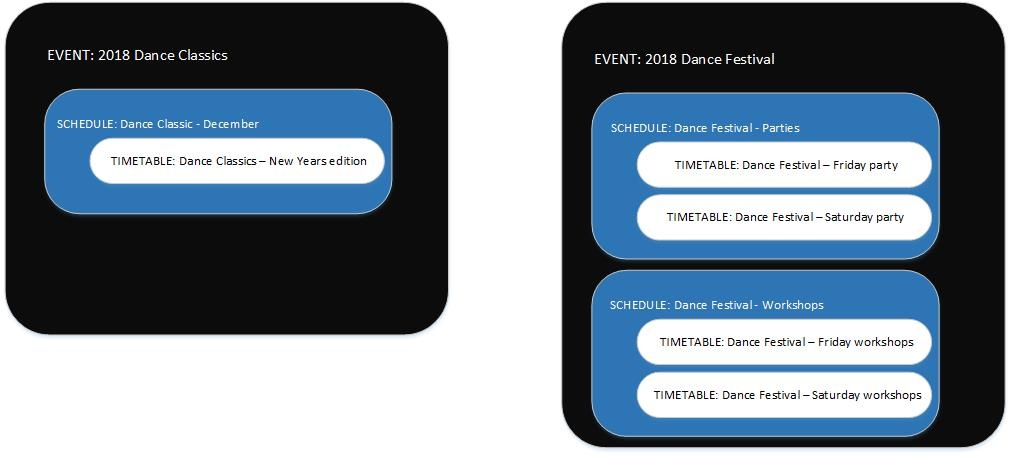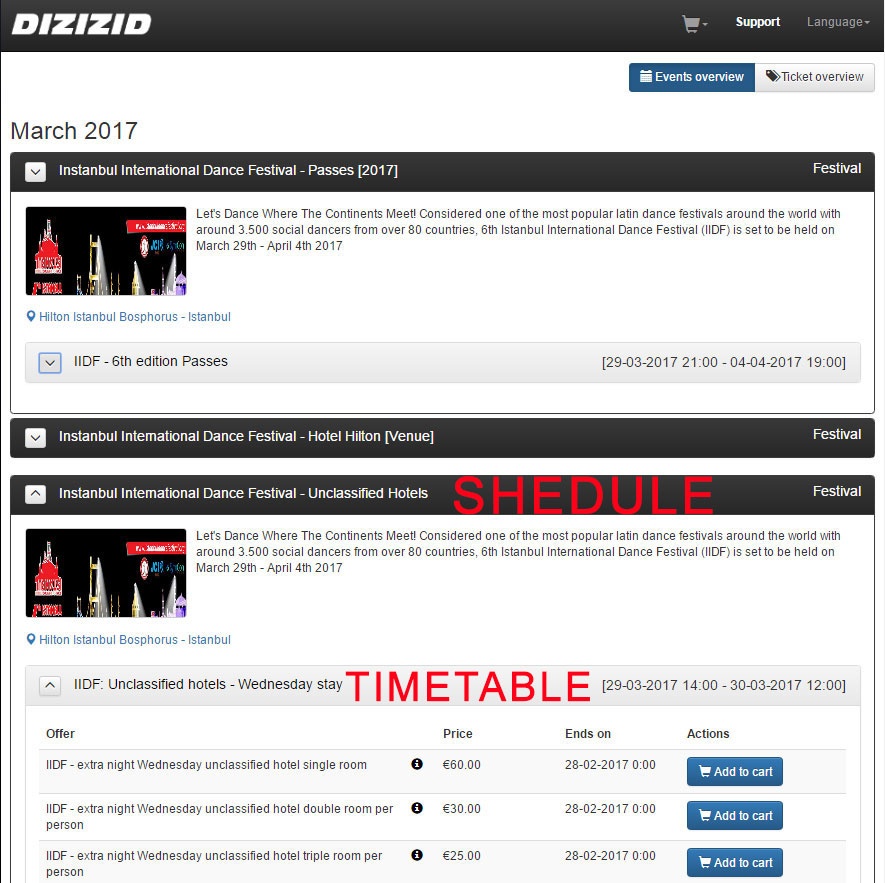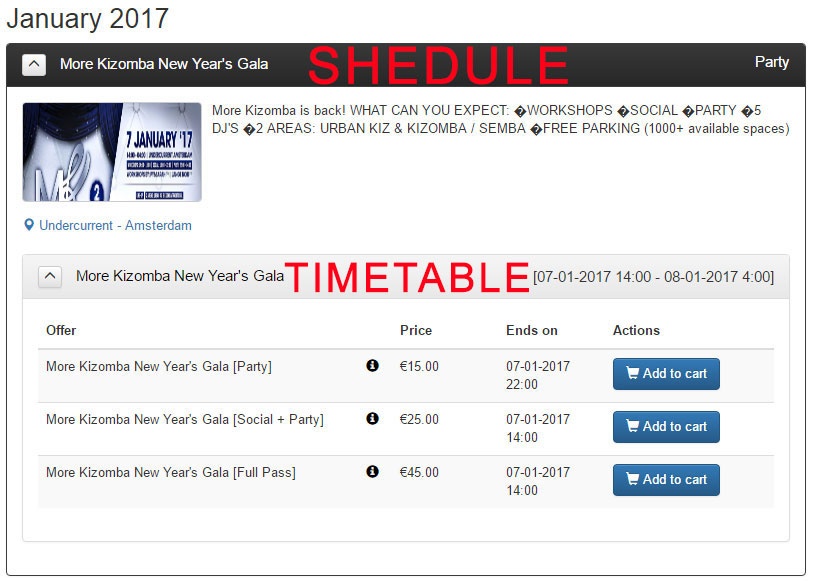The Dizizid system can be used for all kinds of events. From simple parties, workshops, classes, meetings to festivals and congresses. There a several ways to enter your event into the system and make tickets available online. For every event the same basic principles are used. An event is divided into three parts which you can see as containers or folders.
- The "Event": This is the main level container. This container is not shown in the ticket shop. This is used to make your administration easy and to keep the overview of your event. If you organize for instance a monthly party you can name your event: "2018 Dance Classics". If you organize a festival you can name it "2018 Dance Festival".
- The "Schedule": Within you event you can have multiple schedules. If you organize a monthly party can create for each monthly party a schedule. So the schedule for a monthly party could be "Dance Classics - December", if you organize a festival the schedule could be "Dance Festival - Parties". If you festival has multiple happenings like for instance workshops you can also create another schedule "Dance Festival - Workshops". You can create as many schedules as you want to organize keep the overview of your event. Schedule information will be shown in the web shop.
- The "Timetable": Timetables are the most important happenings, they represent the actual happening or event that people buy a ticket for. So if you organize a monthly party, the timetable will give the exact date and time the party starts. If you organizer a festival the timetables will give the exact date and time your parties, workshops or other happening starts. So for your monthly party the name of your timetable could be "Dance Classics - New Years edition". Timetable information is also displayed on the tickets people receive so it is important that the timetable information is correct.