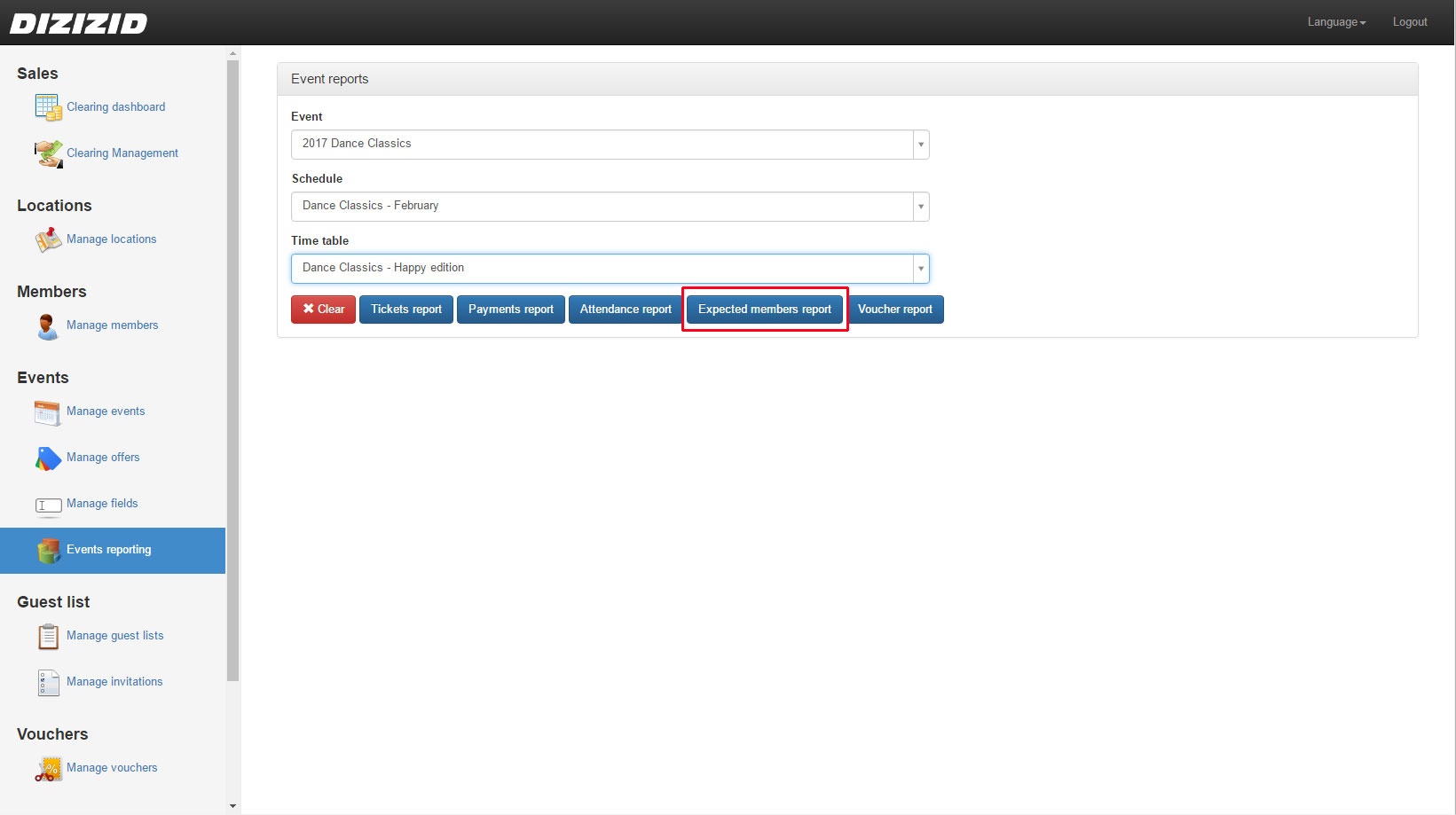- Login to the admin module
- Go to Events → Events reporting
- Select an event
- Select a schedule
- Select a time table
- Press the "Expected members report" button
Now a Microsoft Word document will be created containing all your tickets.
If you do not need all fields in the report you can edit the report accordingly.