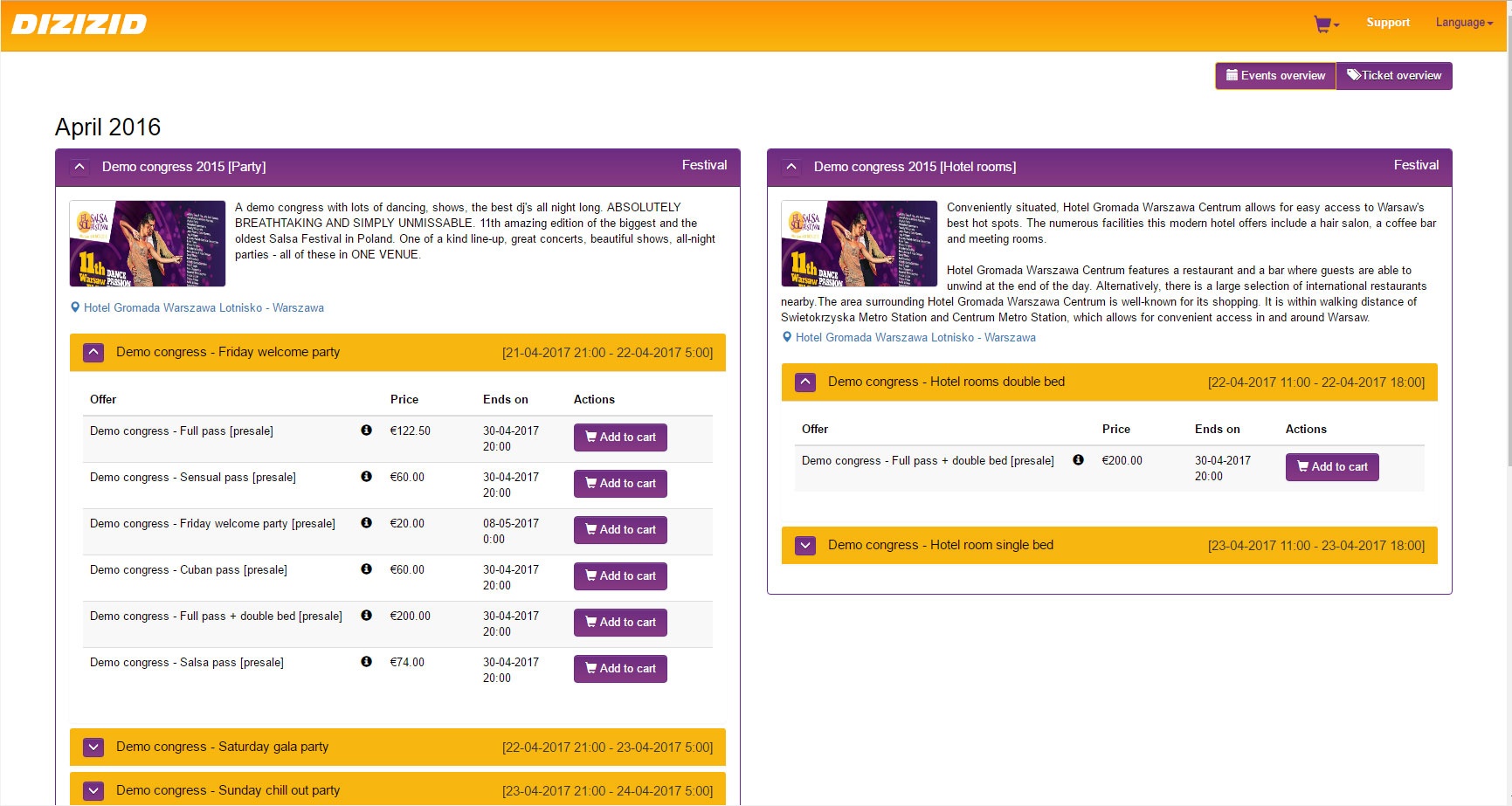It is possible to change the colors of the webshop so the webshop matches the branding of your website and/or Facebook page. Almost all colors of the webshop can be changed. Not only part of the webshop but the whole ticket purchase procedure can be configured in the colors that fit your organization.
- Login to the events admin module
- Go to "Layout"
You can customize your webshop colors and press the Publish button to make the customized webshop active. If the webshop customization is unpublished the webshop will show the default black and white colors.
Example of a webshop configuration: