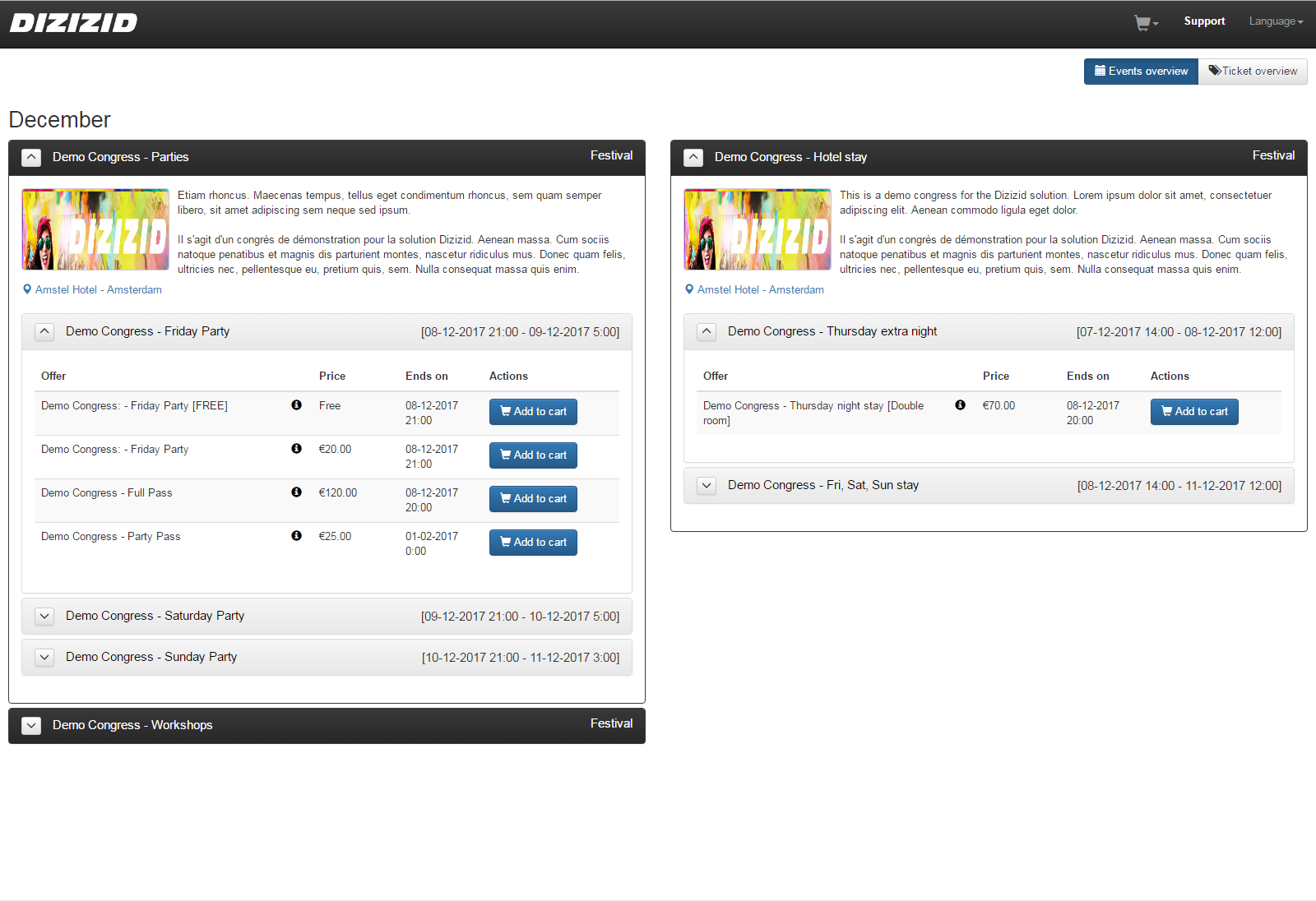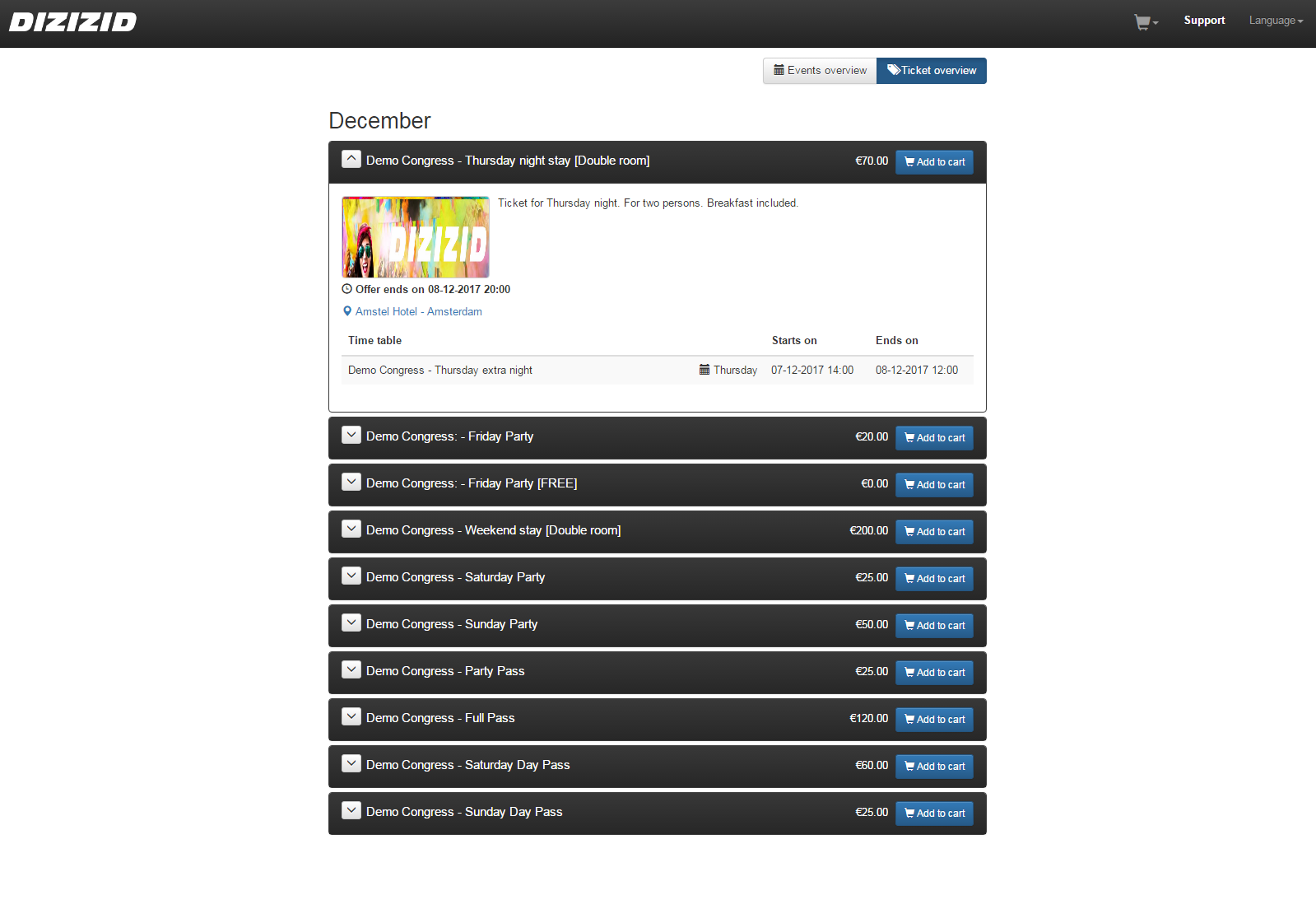The webshop is where you offer your tickets to your customers. There are two ways to display the offers you have to your customers:
- The Events overview
- The Ticket overview
Customers can switch from overview by using the overview toggle buttons in the top right corner of the webshop.
Events Overview
In this overview you can see all events grouped per month. The main group is the schedule and inside the schedule there are time tables. For every time table offers are displayed. The sorting on this overview works in the following order:
- Schedules ordered by start date
- Schedules grouped by month
- Time tables ordered by start date
- Offers ordered by rank
- Offers of the same rank that have a larger amount will be ranked on top
Ticket Overview
In this overview you can see all offers grouped per month. The main group is the offer and inside that group there are time tables. In this way customers can see all the offers that are available. The sorting on this overview works in the following order:
- Offers ordered based on start date of the time tables within the offer
- Offers sorted based on rank
- Offers grouped by month
Only offers that started are shown in this overview but also offers that ended 4 hours ago. These type of offers will be displayed as expired.