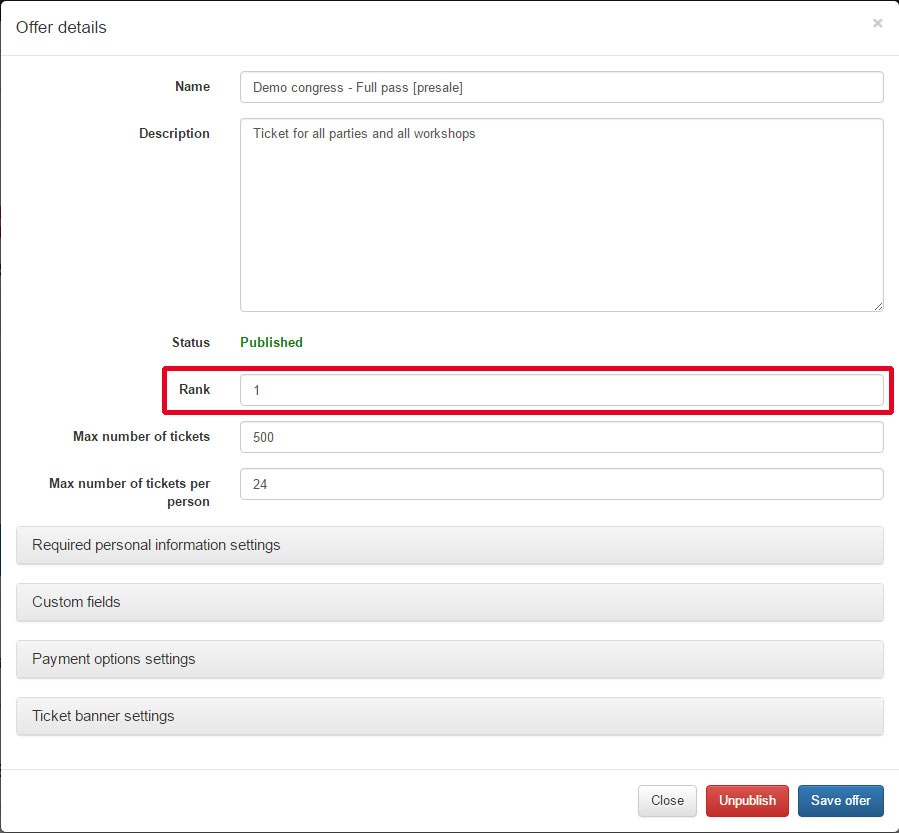Video tutorial:
If you want to change the order the tickets are displayed in the webshop you can do this by changing the Rank of an offer. The rank number determines where your offer will be displayed in the webshop. The offer that needs to be on top should have the rank number 1.
- Login to the events admin module
- Go to "Manage offers"
- Search for your offer by using the search criteria
- Click on the on the "Edit" button of the offer
- Change the "Rank of the offer
- Press "Save offer"