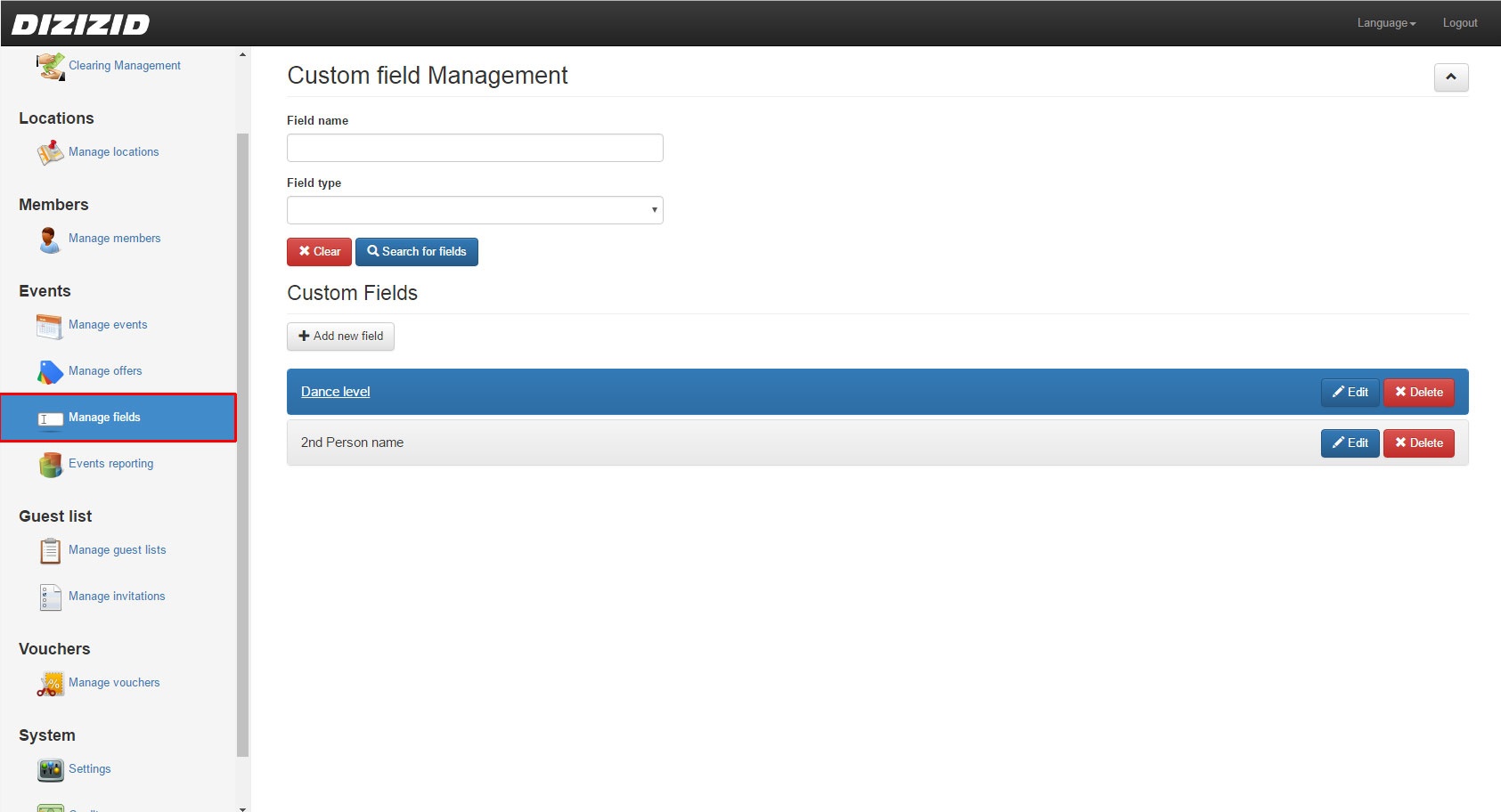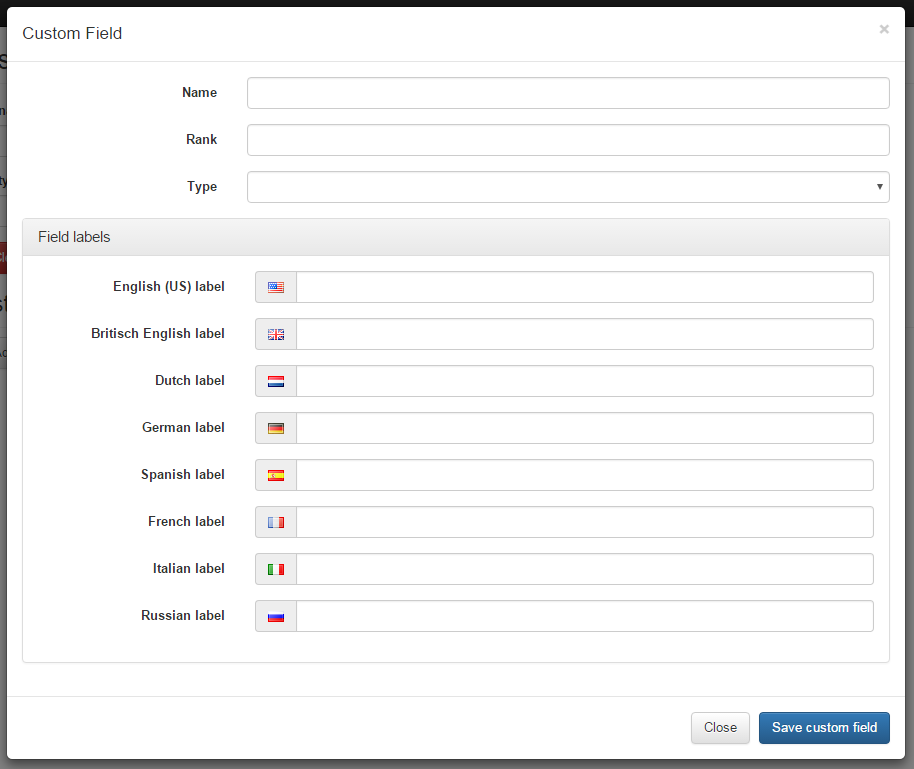Video tutorial:
- Login to the admin module
- Go to Events → Manage fields
- Click on Add new field
- Fill in the name of the field (Used for administrative purposes only)
- Fill in the rank. (The rank will determine which field will be displayed first)
- Select the type of custom field
- Fill in the field labels in the specified language (If you don't want to translate the fields you can use the English (US) label only. The other languages are optional.)
- If you have drop down menu field you should also add the possible field values by clicking on the Add new field value button.
- Press Save custom field