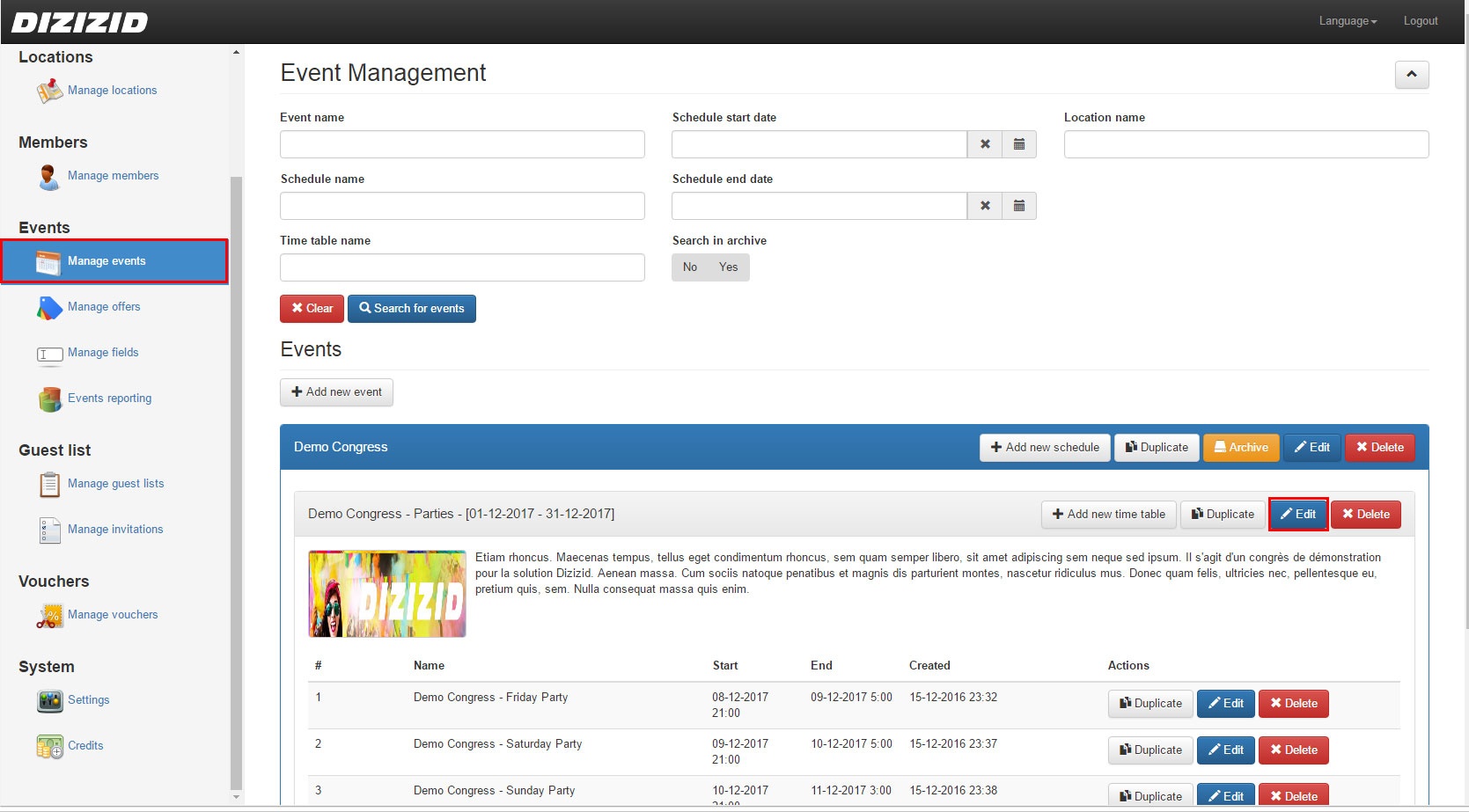Video tutorial:
| Widget Connector | ||||||
|---|---|---|---|---|---|---|
|
- Login to the events admin module
- Go to "Manage events"
- Search for your event by using the search criteria
- Click on the name of the event to show the details (if they are not displayed yet)
- Click on the "Edit" button on schedule level
- Change the flyer by clicking on "Choose File"
- Make sure you upload an image file that is not too big (around 300KB is recommended to load quickly on mobile devices)
- Press "Save schedule"
...