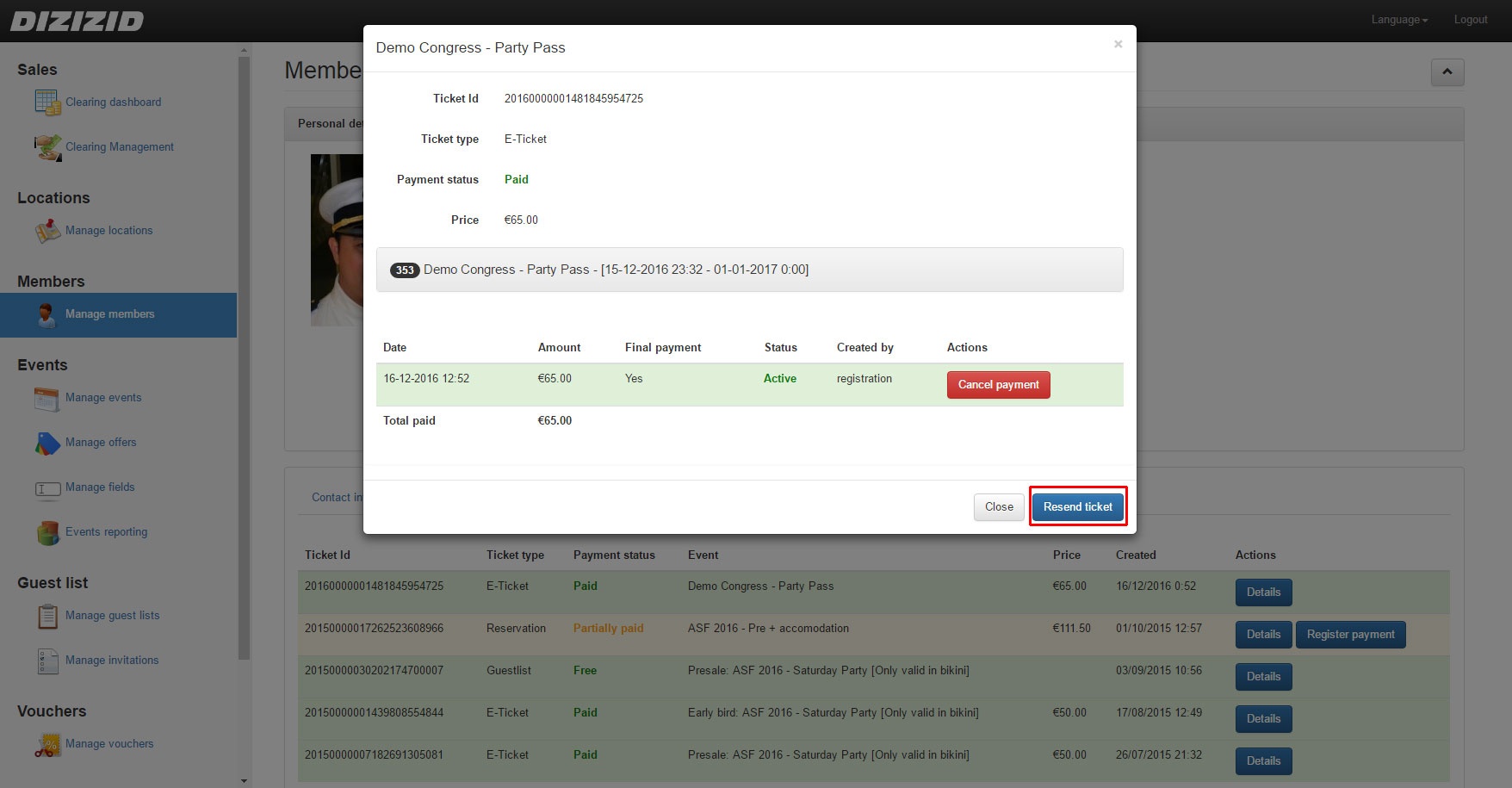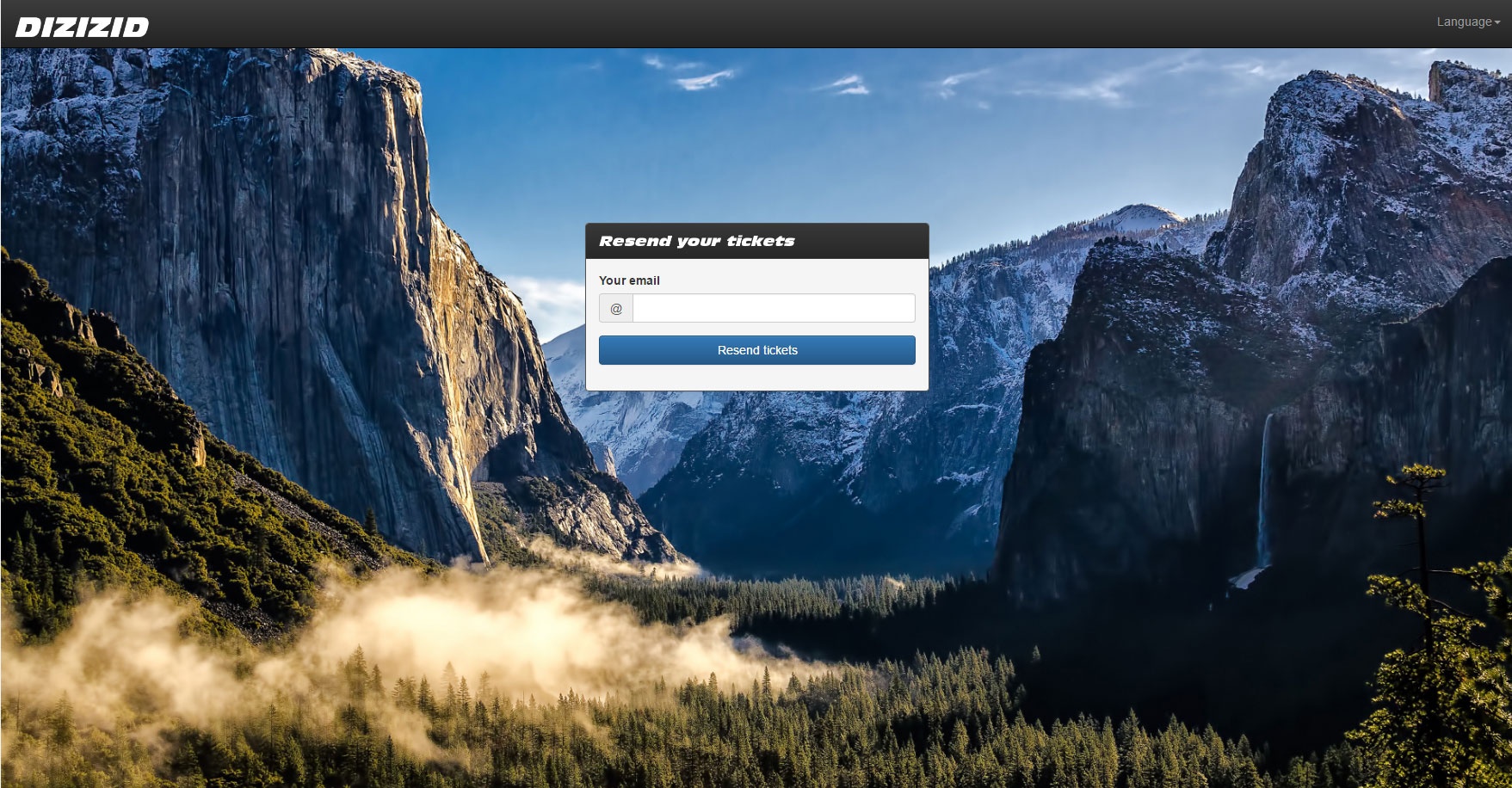If someone claims they did not receive their ticket for whatever reason you as an organizer can quickly resend the ticket to the person. Just search for the person in the member managment and check the ticket details. For each ticket you see the "Resend ticket" buton. Just press that button and the ticket will be resend to the person.
Customers can also use the self service resend option on our website. Within the webshop they can press the "support" link and they will be forwarded to the ticket support section.There they can find the link to our self service support. They only have to fill in their email address. If they have tickets for upcoming events in the system, these tickets will then be automatically resend to them.