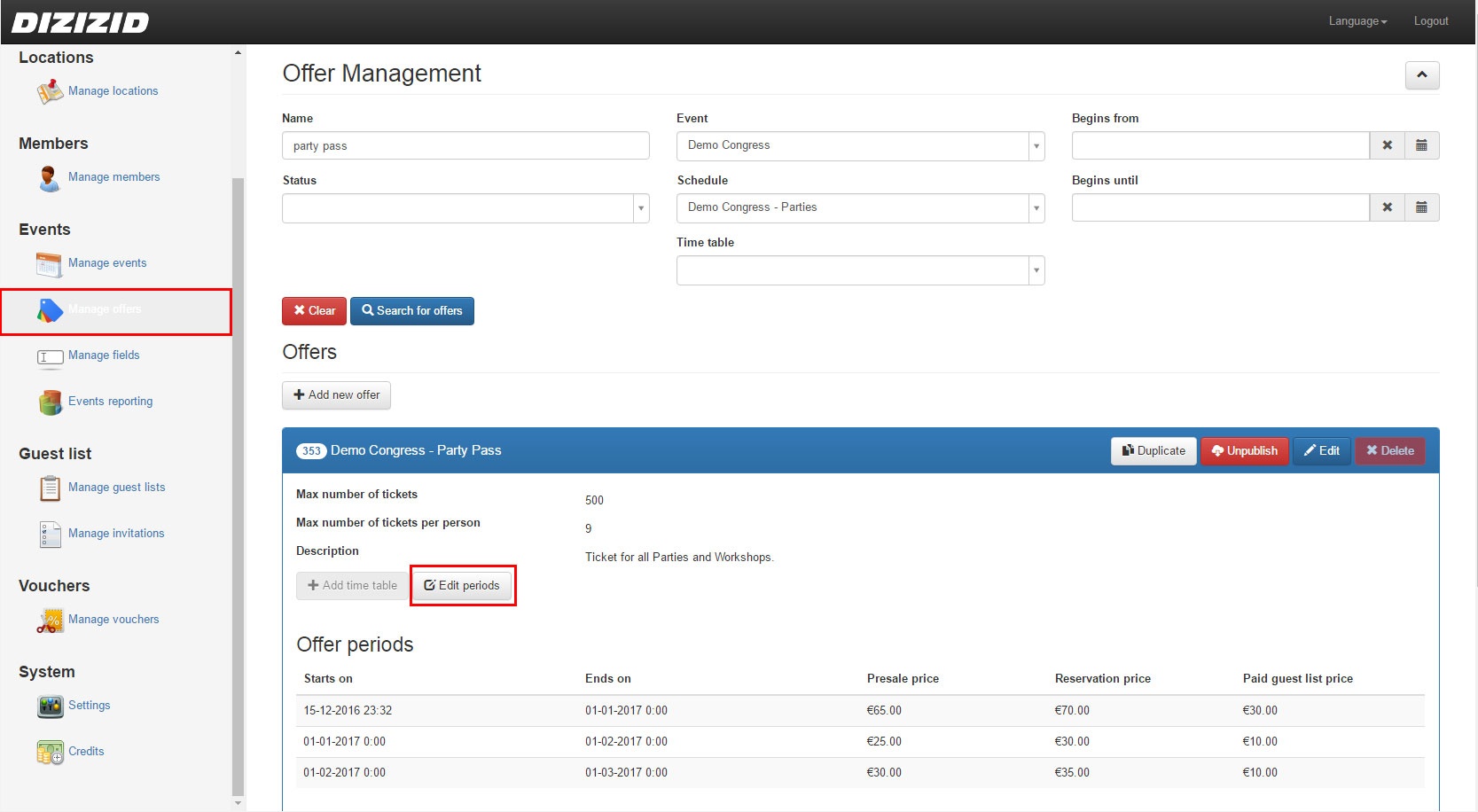Video tutorial:
- Login to the admin module
- Go to Events → Manage offers
- Search for the offer using the search criteria
- Click on the offer name to expand the panel so you can see the offer details
- Click on Edit periods
- Change the prices of the period you want to update and/or add extra offer periods
- Click on Save offer periods